My Fusion Scenario is producing double output
We have been trying to set up Fusion scenarios to post an update each time a request is approved. Our approval process is as per below:
1. Stage 1 approval process will be triggered by NEW status so that the approval will be triggered upon the request submission.
2. If someone approves this on the first time, we want Fusion to be able to post an update in the request saying the request has been approved.
3. If on the other hand they decide to reject it, the request status will be changed to 'Pending Requestor Input' and the requestor will be notified to amend the request.
4. Once the requestor review the request, they are required to change the status of the request to 'Resubmitted' and this status will trigger the second stage of our approval workflows.
Below is how our approval process is set up:
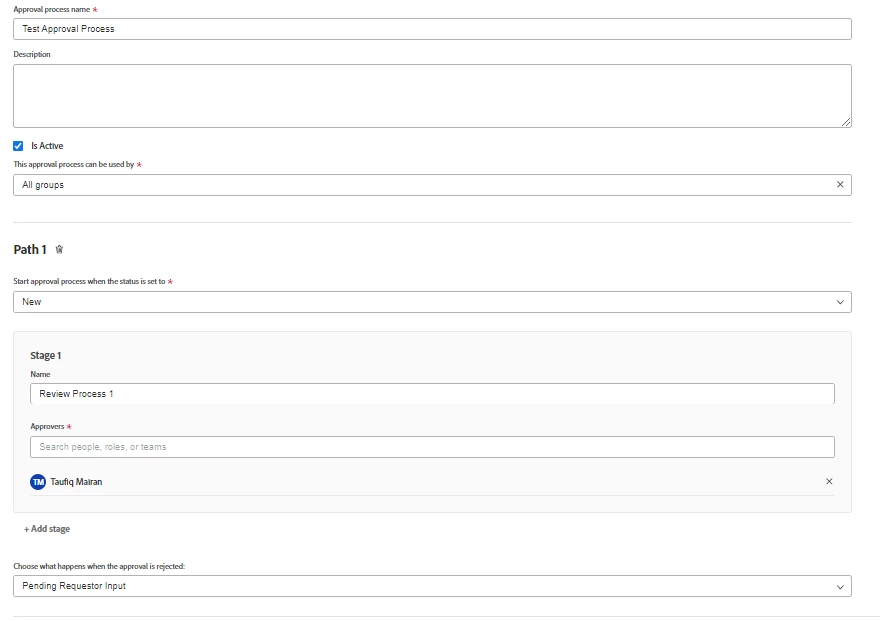
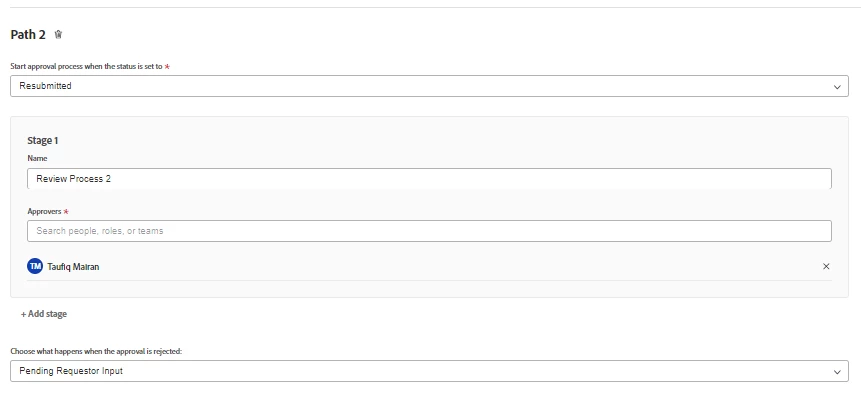
We used the Fusion template (Convert Approved Issues to Project) to build two scenarios to automate this. One scenario is for NEW status and the other one is for the RESUBMITTED status. The scenario for NEW status works well with no issue. However when it comes to testing the second scenario, there were double output produced by the filter set causing double comments to be posted.
The modules used:
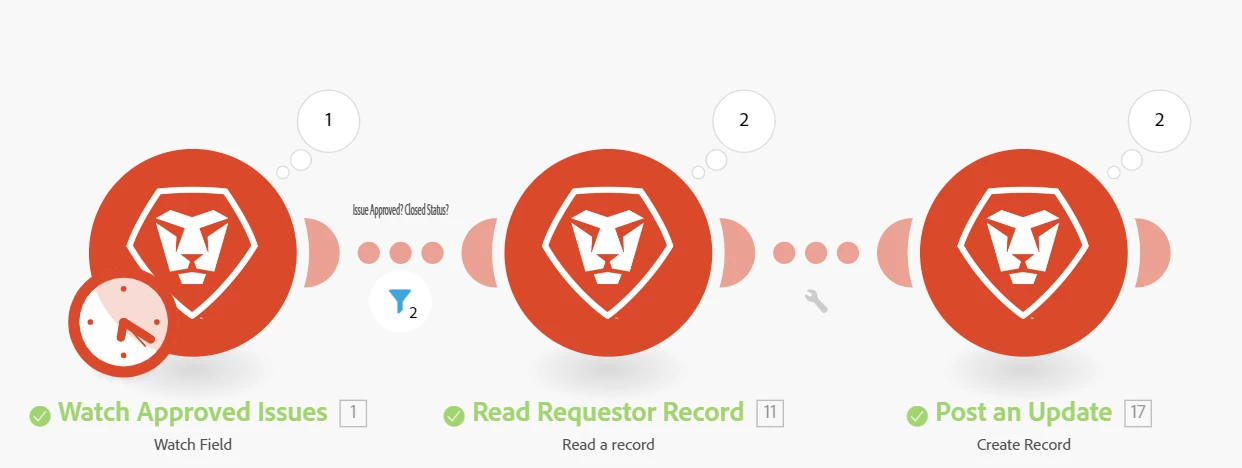
Watch field module set up:
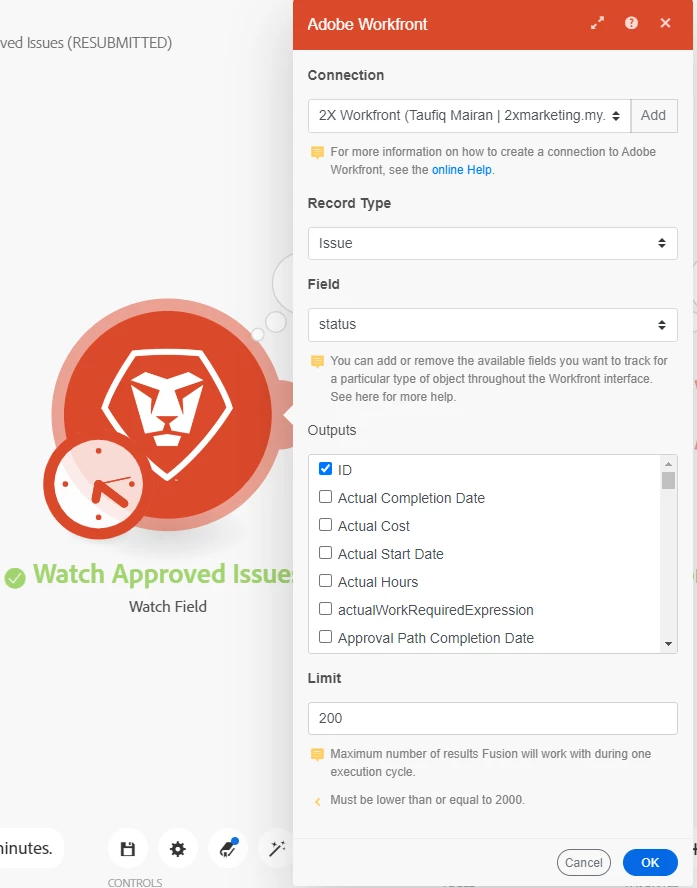
Filter set up. UKA is our key for RESUBMITTED custom status:
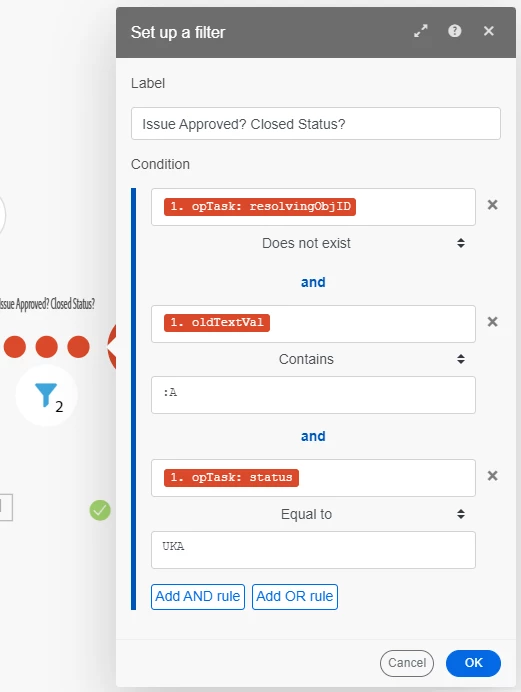
Double bundle filtered by the filter:
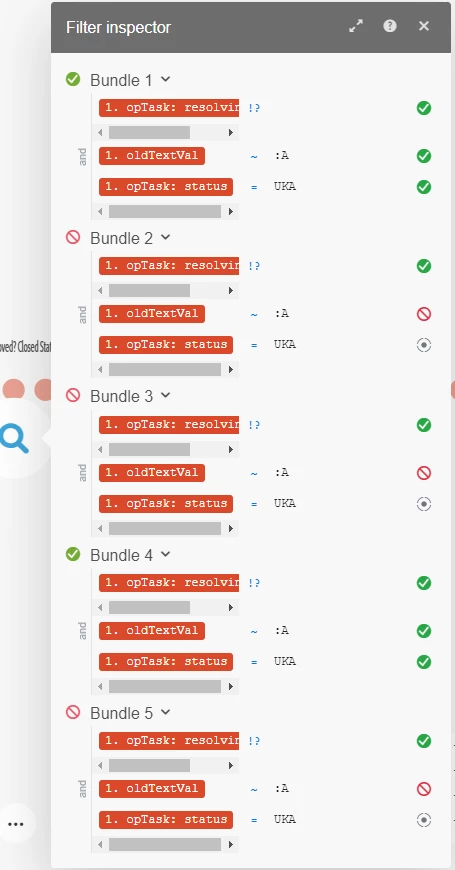
Could somehow guide me on how can we fix this? There should only be one bundle for each approved issue. However right now we're receiving two bundles for each approved issue.
Any kind of help is greatly appreciated. Thank you!
Regards,
Arthur