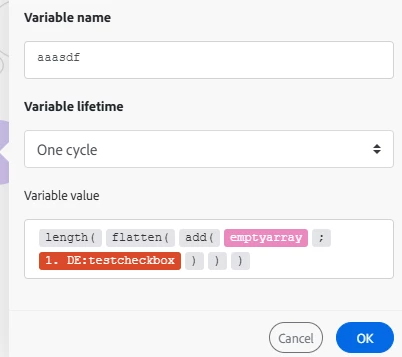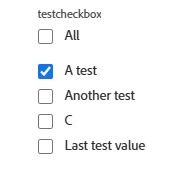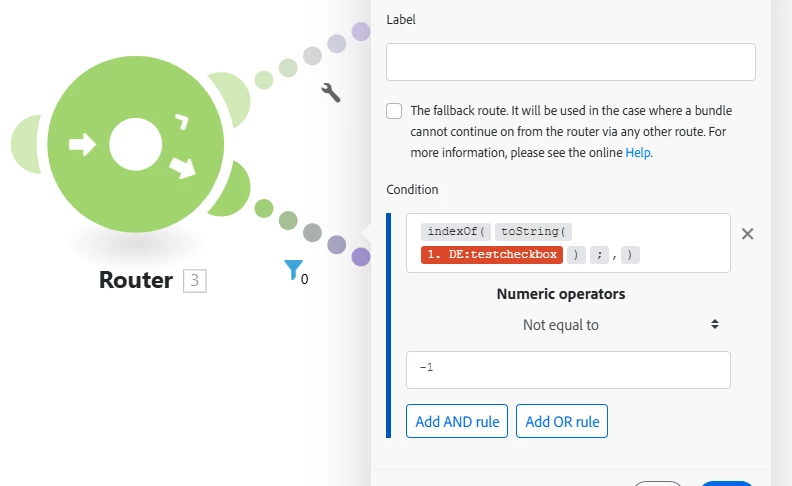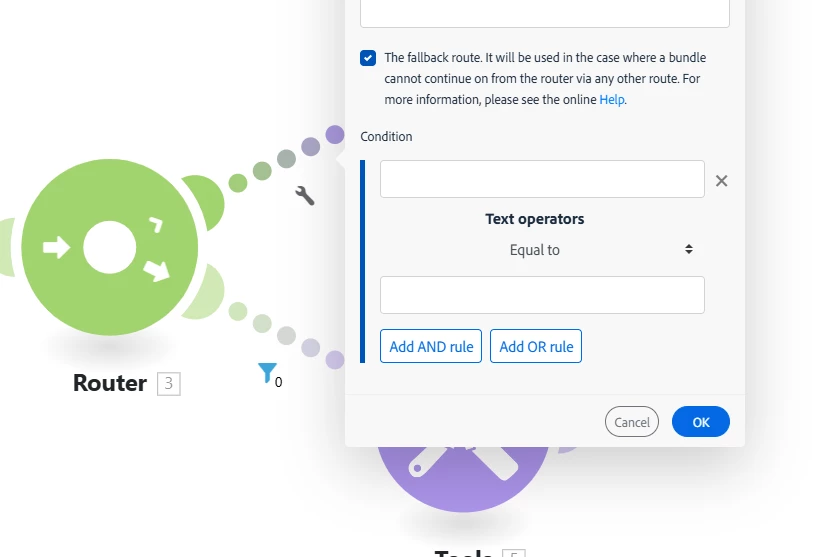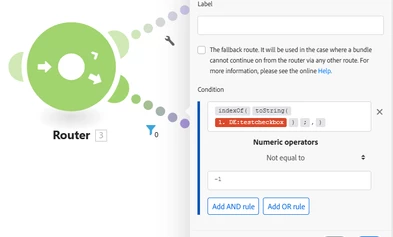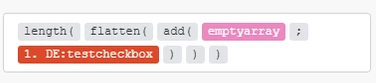Filter Function For Checkbox Field
Currently trying to setup a filter in one of my scenarios. I've created a checkbox field that has several different values that users can select upon request time. If there is only one value selected then I would like Fusion to route it to another setup of modules. If there is multiple values selected then it would go a different route.
What is an easy way to set this up and make sure that it reads the values?
I know there is functions but I've not successfully setup one.
Any help from the community would be greatly appreciated!