WF > Report > Send Report > Sent To > Error: You do not have sufficient access to search on the emailAddr field.
Hi All,
I am facing the below error when i try to add User/people/email in the send to field under
WF > Report > Send Report > Sent To > Error: You do not have sufficient access to search on the emailAddr field.
Error: You do not have sufficient access to search on the emailAddr field.
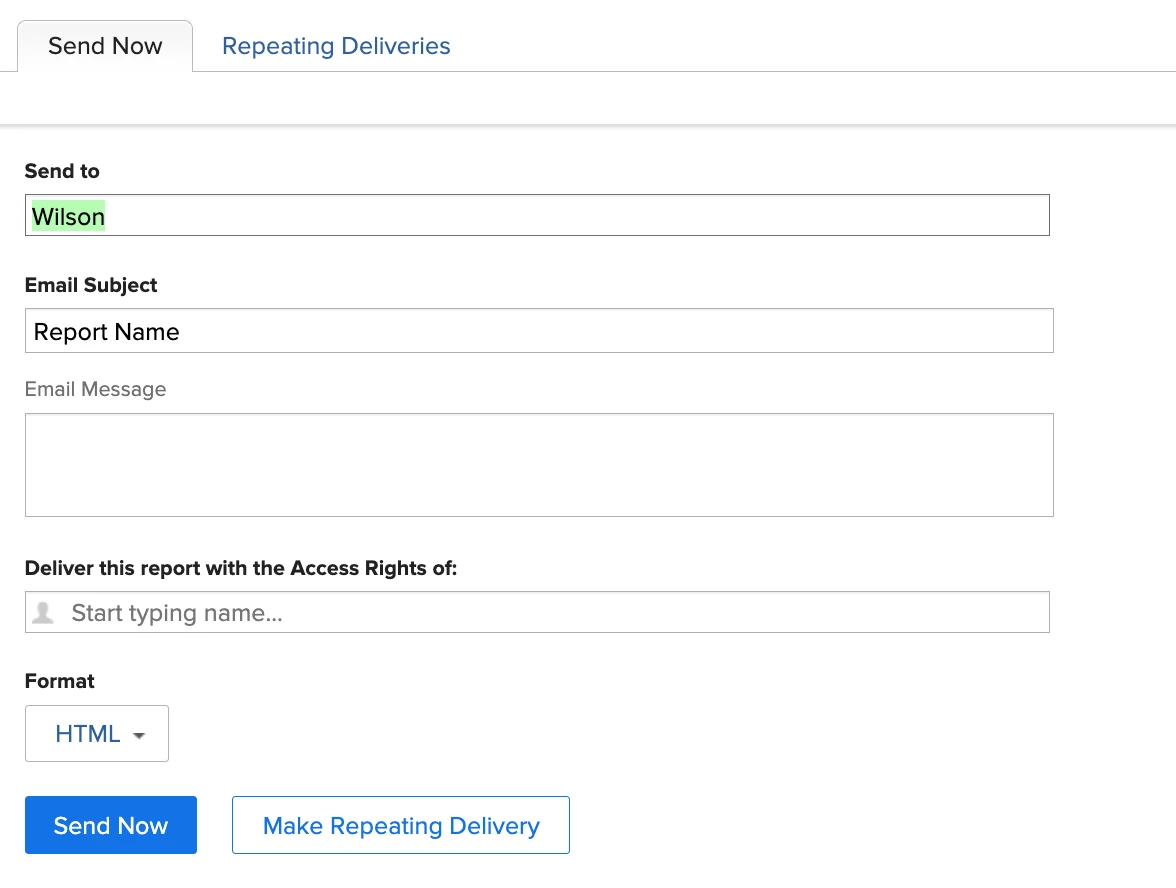
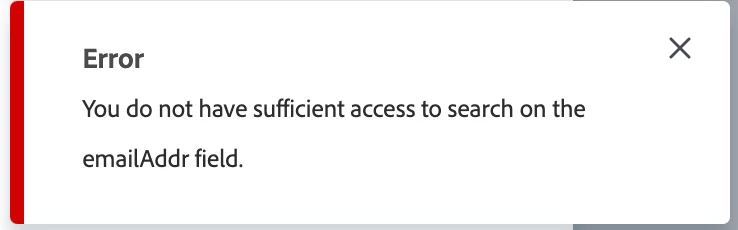
My Queries:
1. Is this feature only available for admins?
2. Can a user with any plan with access to create edit manage Report, dashboard, filters use the Sent to feature?
Awaiting for someones quick help here,
Many Thanks,
Jubin John