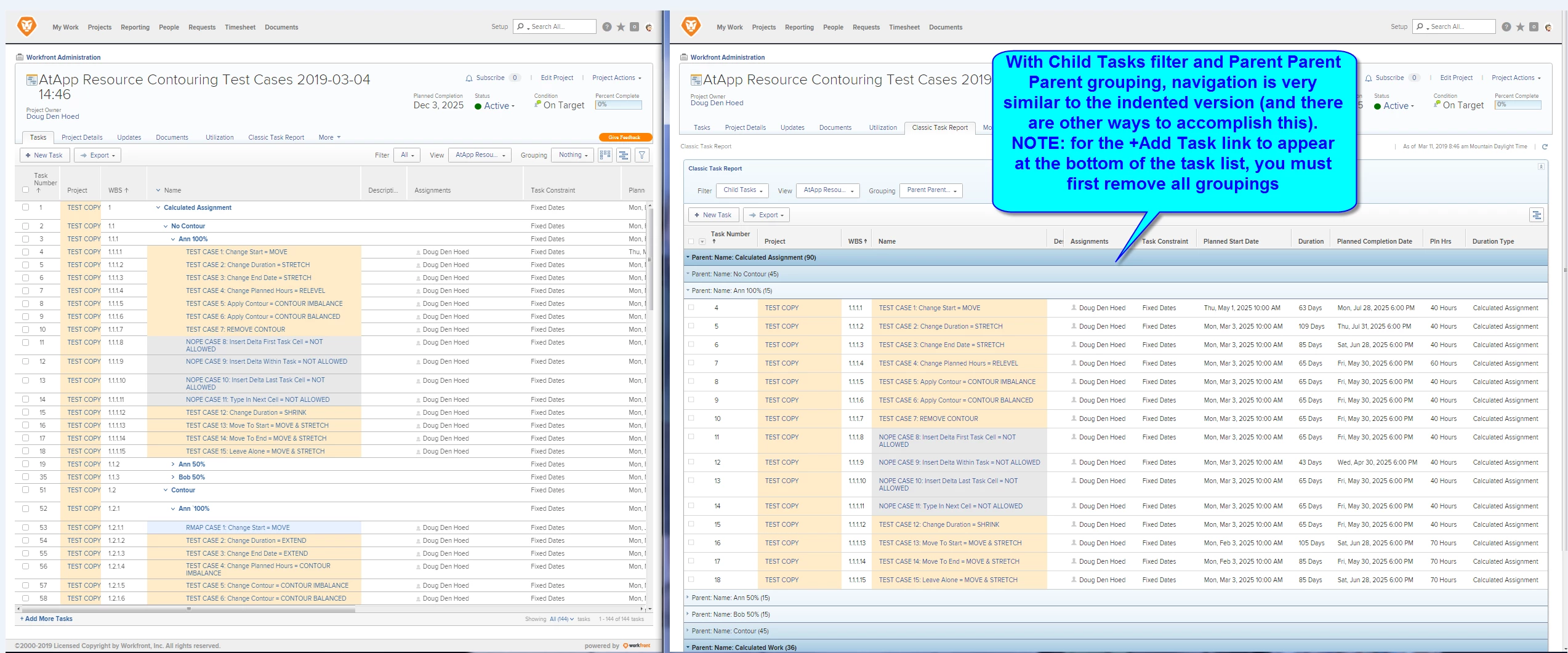"Classic Task List" Workaround for 19.1 Task List Jumpiness
Hi Folks,
While Lilit and her team are working hard to remove the scrollbar Jumpiness that many have reported in the 19.1 Task list, I'd like to share the following "Classic Task List" that I worked through this morning with my colleague @Dustin Martin which I plan to use until the official patch is ready.
The step by step instructions are below; I hope it gives you some relief.
Regards,
Doug
STEP 1: build a Classic Task Report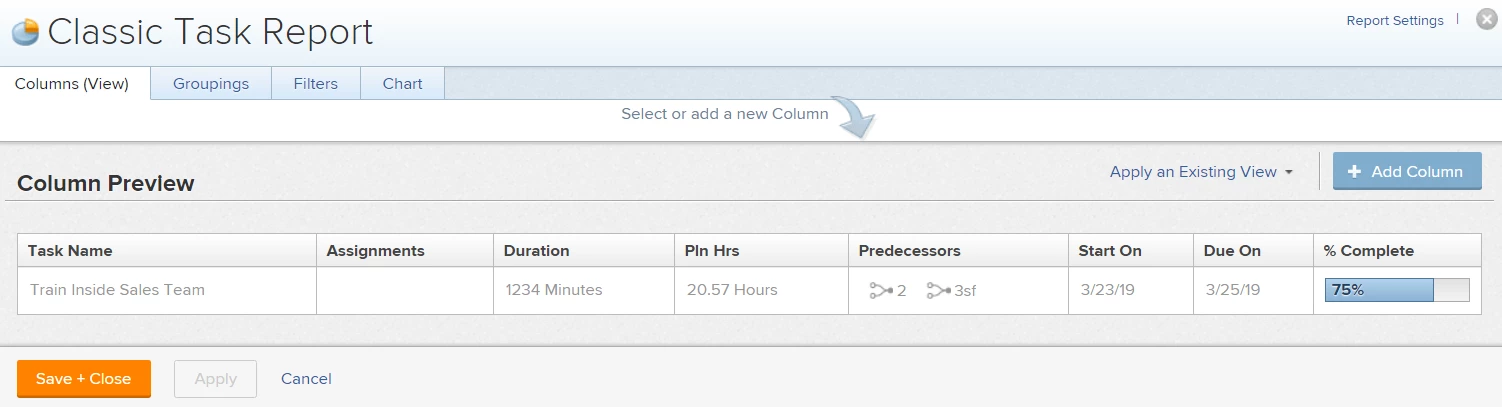
STEP 2: add the Classic Task Report to a Classic Task Report dashboard
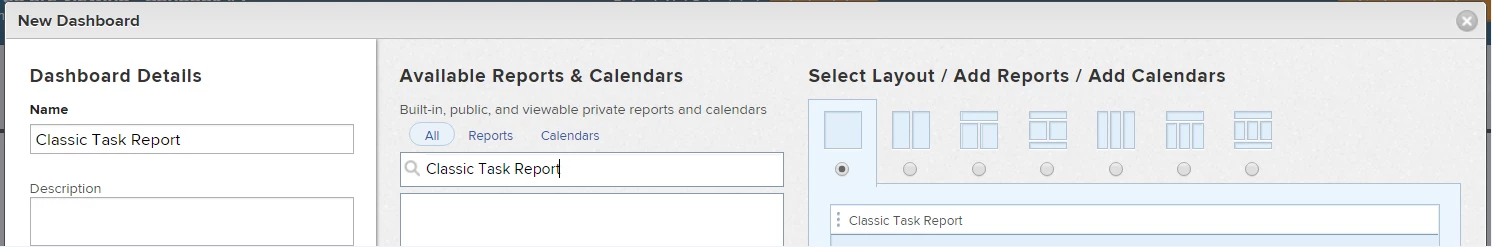
STEP 3: add the Classic Task Report dashboard as a project custom tab under the desired Layout Template(s)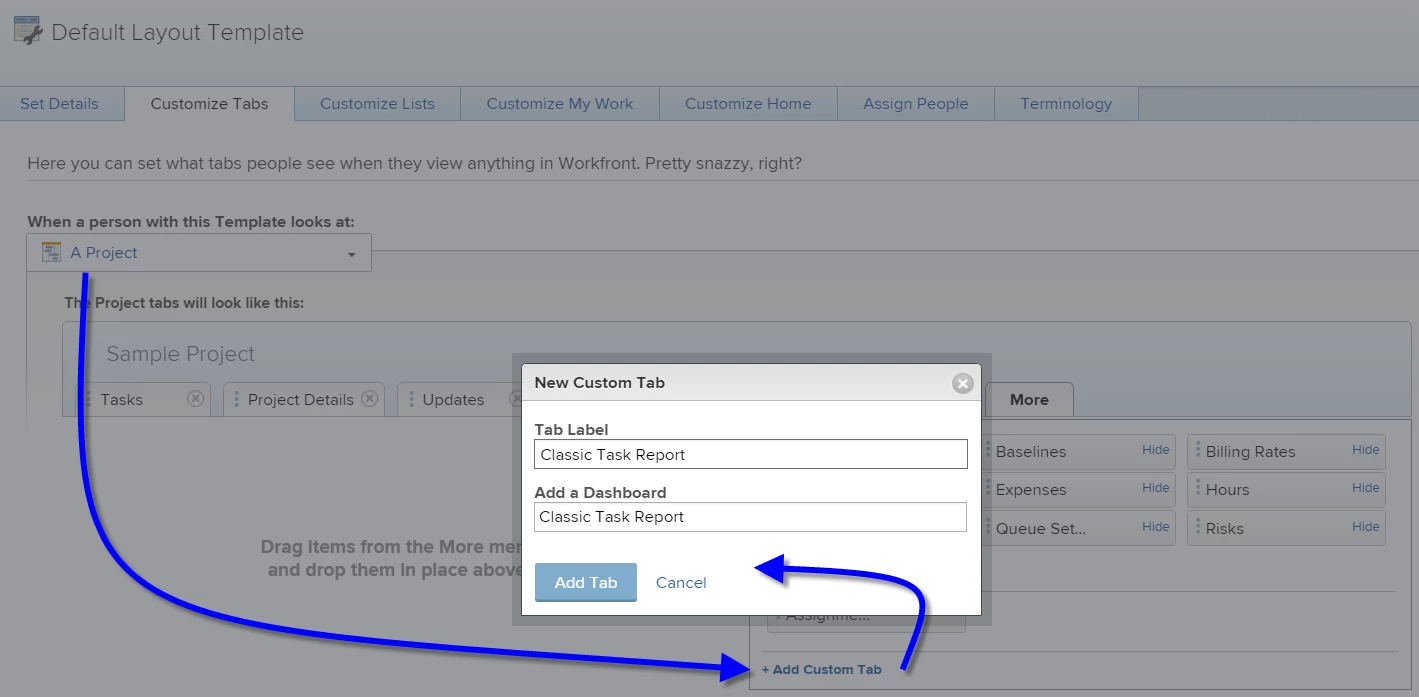
STEP 4: note the reinstatement of the outer "classic" scrollbar, and consider stopping here (if task indentation doesn't matter)
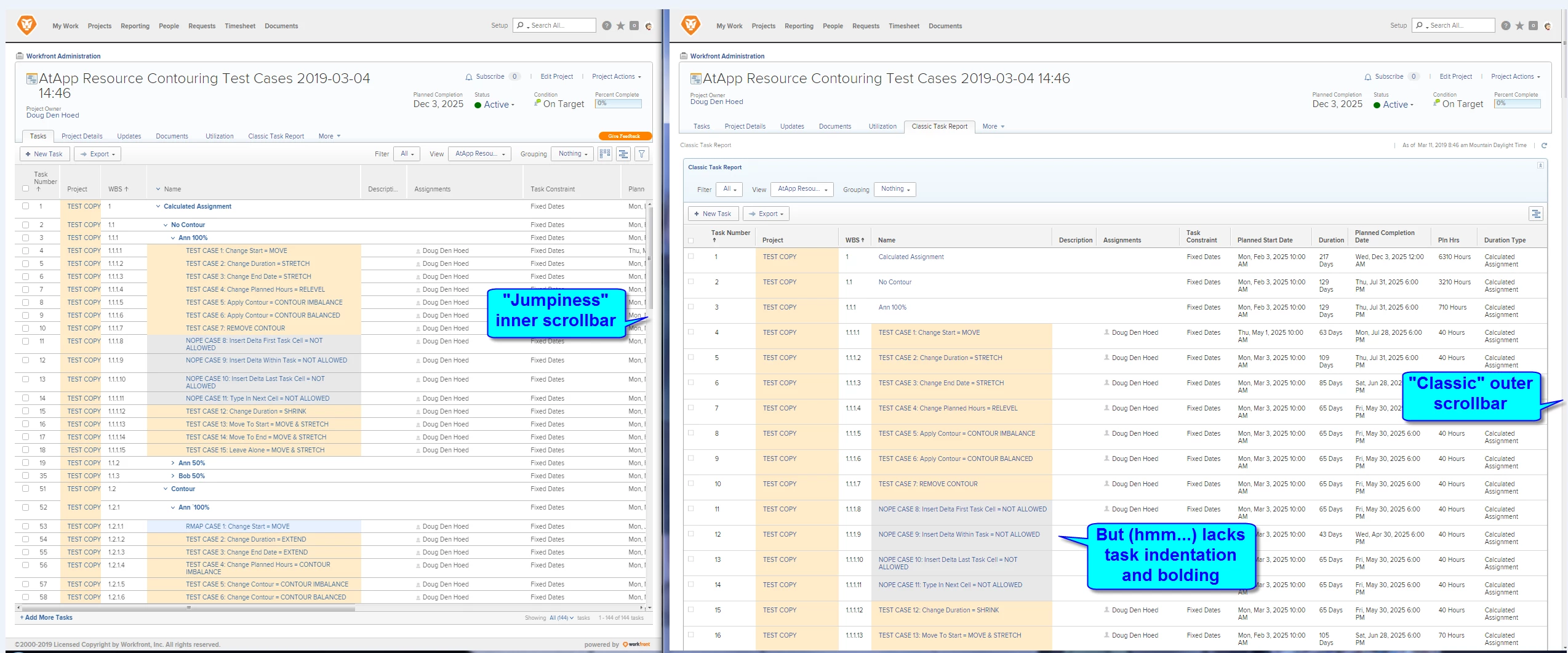
STEP 5: Create a "Child Tasks" task filter
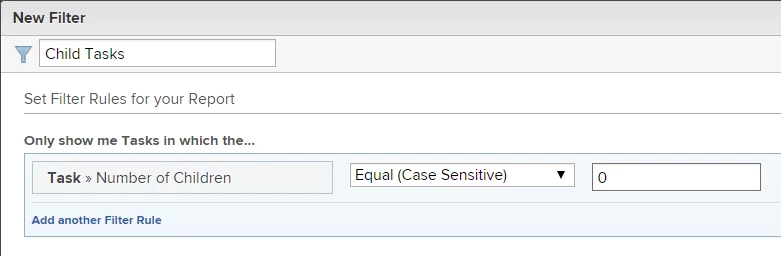
STEP 6: Create a "Parent Parent Parent Task" task grouping (or something similar)
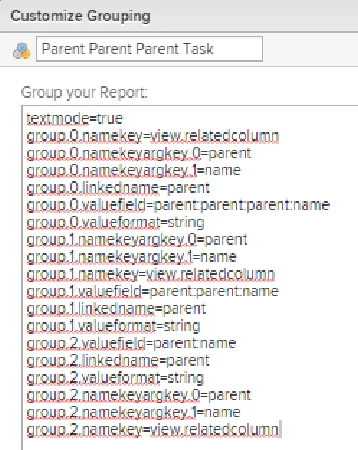
(for copy/paste purposes):
group.0.linkedname=parent
group.0.namekey=view.relatedcolumn
group.0.namekeyargkey.0=parent
group.0.namekeyargkey.1=name
group.0.valuefield=parent:parent:parent:name
group.0.valueformat=string
group.1.linkedname=parent
group.1.namekey=view.relatedcolumn
group.1.namekeyargkey.0=parent
group.1.namekeyargkey.1=name
group.1.valuefield=parent:parent:name
group.1.valueformat=string
group.2.linkedname=parent
group.2.namekey=view.relatedcolumn
group.2.namekeyargkey.0=parent
group.2.namekeyargkey.1=name
group.2.valuefield=parent:name
group.2.valueformat=string
textmode=true
STEP 7: apply the "Child Tasks" task filter, the "Parent Parent Parent Task" task grouping, and your favorite Task View(s) to (effectively) return to the Classic Task List and non-jumpy scrolling behavior