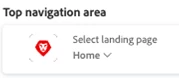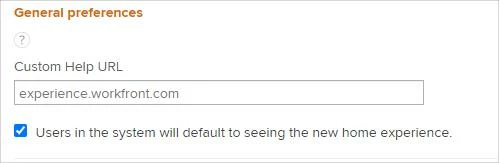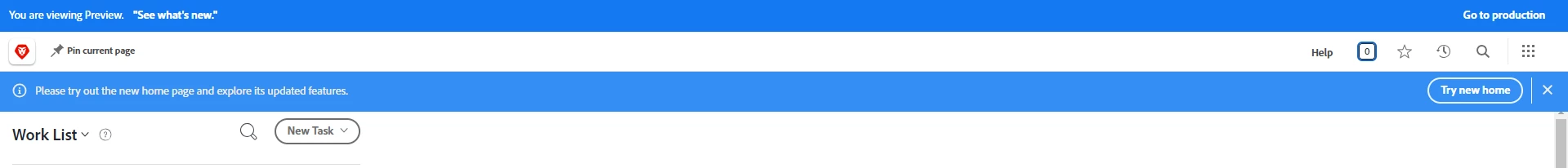New Home Experience Discussion
I was reviewing the upcoming 23.3 release and saw that they dropped in a New Home Experience update (link). I find this new layout very promising, but after playing around in preview still very much in the camp of, this is not ready to be a default option. The widgets are inconsistent, we're losing functional features of the My Work list, and overall a bit confusing at this point. I was surprised with such a major feature announcement there was nothing out here in the community yet. What are other's thoughts on this new feature and how are they approaching any change management.