[Event Follow-Up] Unlock the Power of Workfront Data Connect
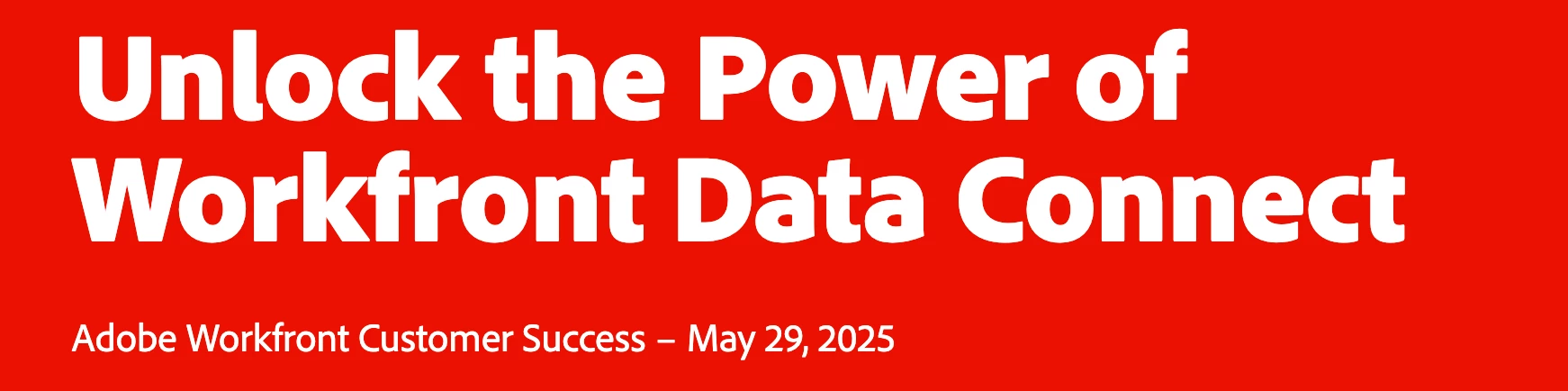
First and foremost, a huge thank you to Matt Mitchell @mattmi3 from the Product team for sharing his expertise around what Data Connect is and how it can be used to access Workfront data and provide visibility to drive business decisions! If you weren't able to attend today's workshop - we've got you covered. A short summary and resources from the session (slide deck and recording) are published below:
Summary and resources from the chat:
- What is Data Connect? A secure and scalable solution that provides business insights by connecting Workfront data to visualization tools like Tableau, Power BI, Domo, and Looker.
- It is included in the Ultimate package, but available as an add-on ($) for those on Prime and Select. Reach out to your Account team for more information.
- While we aren’t able to provide you with a test drive (at least right now) to play around, you can always reach out to your Account team to see if they can help with a personalized demo to help build your case to leadership.
- Experience League documentation provides terminology mapping tables to help translate between Workfront interface names, API references, and data lake field names.
- Current Capabilities: Data Connect currently supports over 110 Workfront objects (grown from 70 at launch in October), with data refreshed every 4 hours. It provides three types of views: current state, daily history snapshots, and transactional event data for historical analysis.
- Customer Use Cases: Customers are using Data Connect for monitoring user activity, identifying process bottlenecks, status time tracking, compliance checks, SLA tracking, capacity planning, and joining Workfront data with external datasets in their existing data warehouses.
If you have any follow-up questions for Matt or want to share how you are using Data Connect, please reply to this Discussion!

