Workfront Wednesday: Did You Know? Restore Objects from the Recycle Bin
Have you ever deleted a parent task within a project thinking that just this one task would be deleted, but in reality all the associated child tasks were also removed? Or accidentally deleted a project template or custom form that you thought was never being used?
Did you know that Workfront has a recycle bin that allows you to restore projects, tasks, issues, documents and templates that have been deleted within the last 30 days? Objects like reports, dashboards and groups cannot be restored from the recycle bin since they can be recreated. Restoring custom forms will require the help of the Workfront Database team.
If you delete a group or report and immediately realize it needs to be restored, go into the Preview Sandbox. To learn how to access the Preview Sandbox, click into a previous blog post here. Since the Preview Sandbox is one week behind, if the group or report was created more than a week ago, it will still exist in that testing environment. You can find the group settings and the filters, views and groupings associated with a report to help recreate it quickly in production.
Below are a few common questions regarding the recycle bin or deleted objects.
1. Who has access to restore items?
A system administrator is able to restore all projects, tasks, issues, documents and templates for all users within the system. Group administrators can restore projects associated with a group they manage, and tasks, issues, and documents that belong to those projects.
2. How do I access the recycle bin as a system administrator?
To access the recycle bin, click into Setup > Recycle Bin. There will be two options available in the dropdown menu - Recently Deleted and Recently Restored. Select Recently Deleted and then choose the appropriate object type.
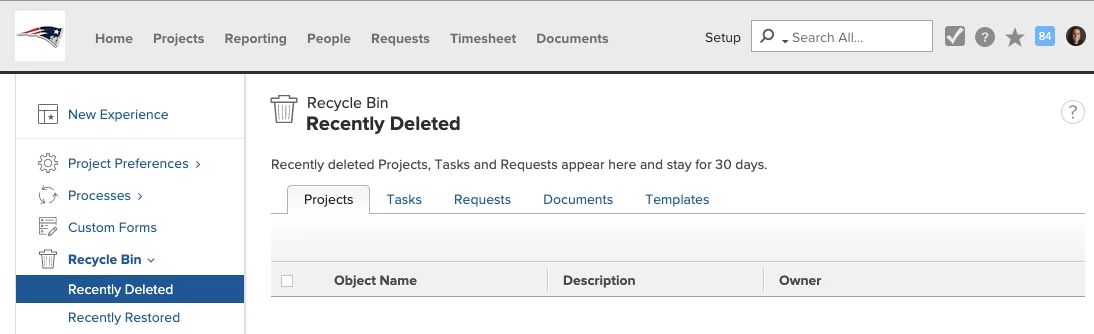
3. I deleted a parent task and all of the associated child tasks. I only want to restore a few of the child tasks but they aren’t appearing in the recycle bin.
Depending on the time frame in which it was deleted, you may be able to restore a task. Only objects that have been deleted within the last 30 days can be restored.
If you have deleted a parent task and all of the child tasks also got deleted, when you go into the recycle bin to restore the items, only the parent task will appear. Once you restore the parent task, all child tasks will also be restored.
4. Can you restore custom forms?
Custom forms cannot be restored from the recycle bin.
The Workfront Database team can help to restore individual items like custom forms if immediate action is taken by a system administrator. To submit a request to the Workfront Database team, you will need to submit a case to Support and provide them with the following information:
- Name of the custom form
- Estimated date and time of deletion
- Custom form GUID
If you are unsure as to how to find the object GUID, login to your Preview Sandbox and navigate to Setup > Custom Forms. If this form was created more than a week ago, it should still exist in this test environment. From the View menu, select +New View and add the column for Category ID. Once you save the view, the GUID of the custom form will be available.
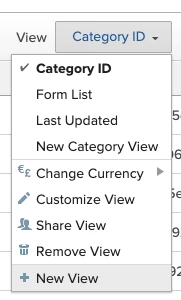
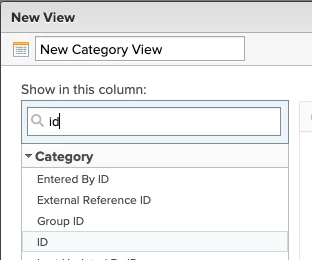
For additional information about the data restore process, click into the article, Restore Data.
Make sure to “Like” this post if you find it helpful! To ask questions about the recycle bin and data restore process, post the details in the comments section below and we will reply back.
To share feedback, take the 1-minute survey here.

