Proactive Planning for Successful Project Execution
The holidays are right around the corner and 2021 is closer than you think. If you haven’t had a chance to do some cleanup or system maintenance, block time on your calendar and take action based on the recommendations in the blog, Tips to Tidy up Workfront. There is no better feeling than kicking off a new year with a clean slate, so send out those calendar reminders for your monthly governance meetings and wrap up the year on a high note.
As you start, or continue, planning for months ahead, make sure you have a proper communication plan in place, along with easy-to-use project templates and dynamic reports to maintain consistency and share key information. This week’s blog focuses on key elements around communication, planning, and measurement to help you draft an accurate timeline and execute on deliverables, while keeping everyone in the know.
COMMUNICATION
Nothing is more important to the success of a project than effective and constant communication—communication with both stakeholders and the project team. When crafting a communications management plan, make sure to keep it organized, document your processes, define the types of communications, and set expectations on timing.
Workfront can easily help with communication types and delivery, so look to take advantage of the following features to make these efforts as seamless as possible:
- Update Stream—The most common and simple way of making sure that everyone is kept in the loop is through tagging users in updates, or by using the @ mention feature. You can tag individuals or teams in a comment and all users included will receive an in-app notification. If the project scope changes or information needs to be shared with the entire project team, use the Update All feature to quickly notify everyone involved. For step-by-step instructions on how to use the Update All feature, click here.
- Email Notifications—Activate three important email notifications at the global level so that updates in which users are tagged in are not missed: Someone comments on a thread I’m in, Someone includes me on a directed update, and Someone includes my team on a directed update. Keep in mind that users can toggle these off in their personal profile, so make sure to communicate the importance of keeping these notifications active.
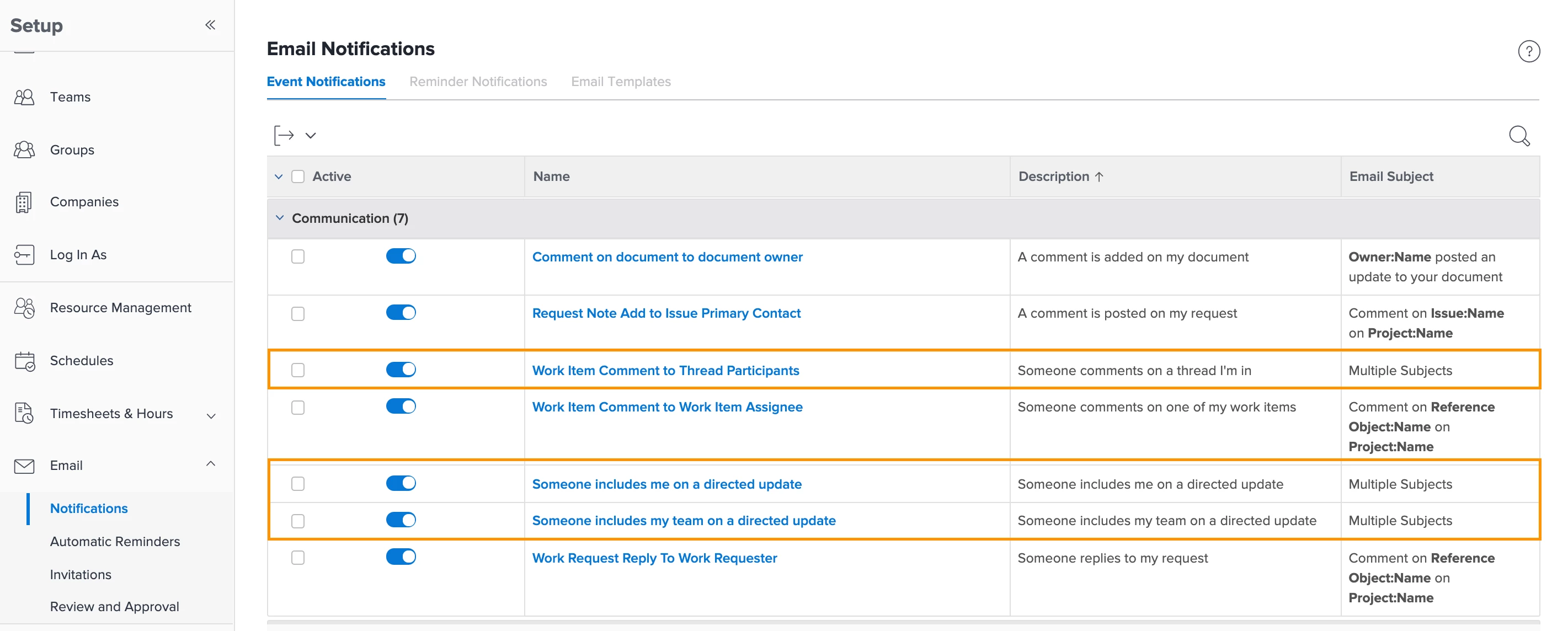
- Announcement Center—Here at Workfront, the Customer Success team receives weekly “Friday Tech Tips” to encourage adoption. Consider sending out your own quick tips through the Announcement Center around topics like marking tasks complete, the importance of logging time, or pinning relevant objects, so that team members feel like their work contributes to the overall success of the project.
- Automatic Report Deliveries—For stakeholders who may not log into Workfront every day, but still want to review progress on deliverables, create a report that shows this information and schedule an automatic delivery to be sent each week. For your team members who are actively using Workfront, keep reading to learn more about capturing metrics that matter to them.
Additional features to help a project manager turn a plan into action can be found in this blog on Workfront One. If you have a new project manager joining your team, make sure they complete the Workfront for Planners learning path to learn how to create, plan, manage, and close projects.
PROJECT PLANNING
Even the best project managers find themselves wrestling with project plans and timelines that refuse to sit still. Proactive planning helps you anticipate the needs of stakeholders and proactively communicate what the timeline will look like a week, a month or even half a year down the line. Planning also ensures you have your plan under control and have an answer to the frequently anticipated stakeholder question of "When can I expect something to happen?"
Save time by using project templates to capture repeatable processes, consistent information, and preconfigured settings associated with projects that are similar in scope. Here are a few configurations to keep in mind when creating templates:
- Tasks—Once work and requirements are defined, determine how detailed you want your project plan to be based on project complexity, stakeholder needs, and company culture. Keep in mind that an overly granular task list could be challenging for end-users to adopt. Begin by outlining the stages of the project management lifecycle as your parent tasks or milestones and then add children tasks—the work that will be executed in each stage.
- Planned Hours & Durations—Capture task planned hours and durations on a project template to open the doors for future process improvement by comparing this data with actual hours and durations. Use this information to identify bottlenecks, training needs, process gaps, and inefficiencies. Remember, you can’t improve what you can’t measure. Analyze this data to gather information that will help refine your templates and make future project timelines more accurate.
- Predecessors & Task Constraints—Automate timelines using predecessors—time-based task relationships—and task constraints—dependencies. If your project suffers a delay, these functionalities will save you from having to update all the tasks impacted. With a chain of predecessor relationships and accurate constraints, you can change the one impacted task, and the dates on the other activities that have a predecessor relationship will automatically update.
- Custom Forms—Configure custom forms to capture necessary project data and attach the appropriate custom forms to project templates. This way, every project created from a template will include the necessary fields—set to be required when needed—and will ensure consistent data output per project for reporting.
- Project Setup—Configure template settings to prevent having to enter the same data for projects of the same scope. Bake data points like Project Owner, Portfolio, Group, Schedule, Approval Process, Milestone Path, and Access Levels into the template, and then simply adjust the few changes that may be project-specific, as needed.
- Sharing—Make sure the right users have access to view, contribute to, or edit that template by configuring the template sharing. Ensure projects that are created from templates are always shared with the right users from the start by configuring project sharing on templates.
Setting up and using project templates is a sure way to save you and your team time, but remember that continuous improvement is key to process improvement. Ask stakeholders to validate project plans, capture end-user feedback, and compare the planned template to actual project data to identify deviations and to understand why they occurred. Use that information to refine template configurations and—as a result—increase the accuracy and efficiency of future projects. Complete the Project Templates learning path to learn more!
MEASUREMENT
Metrics help you understand how things are going and identify the areas where you and your team can get better. Not every project goes as smoothly as you imagined, so schedule a post-mortem and review the challenges your team faced to see if they can be opportunities to improve in the future. Custom reports and dashboards in Workfront provide visibility into your metrics and offer real-time data to share with team members and stakeholders.
Three of the most common project management metrics that can be easily captured in a Workfront report are:
- Project Turnaround Time—How many days did this project take to complete? How does that compare with similar projects or to the original baseline schedule? How can you cut this number down for future projects?
- On-Time Delivery—Was the project completed on time (based on the Planned Completion Date) or did it extend a few days or weeks? What caused the timeline extension? Can these obstacles be prevented in upcoming work?
- Planned vs. Actual Hours—How many hours did you expect this project to take vs. how many hours did your team members log? Did this require much more effort than expected?
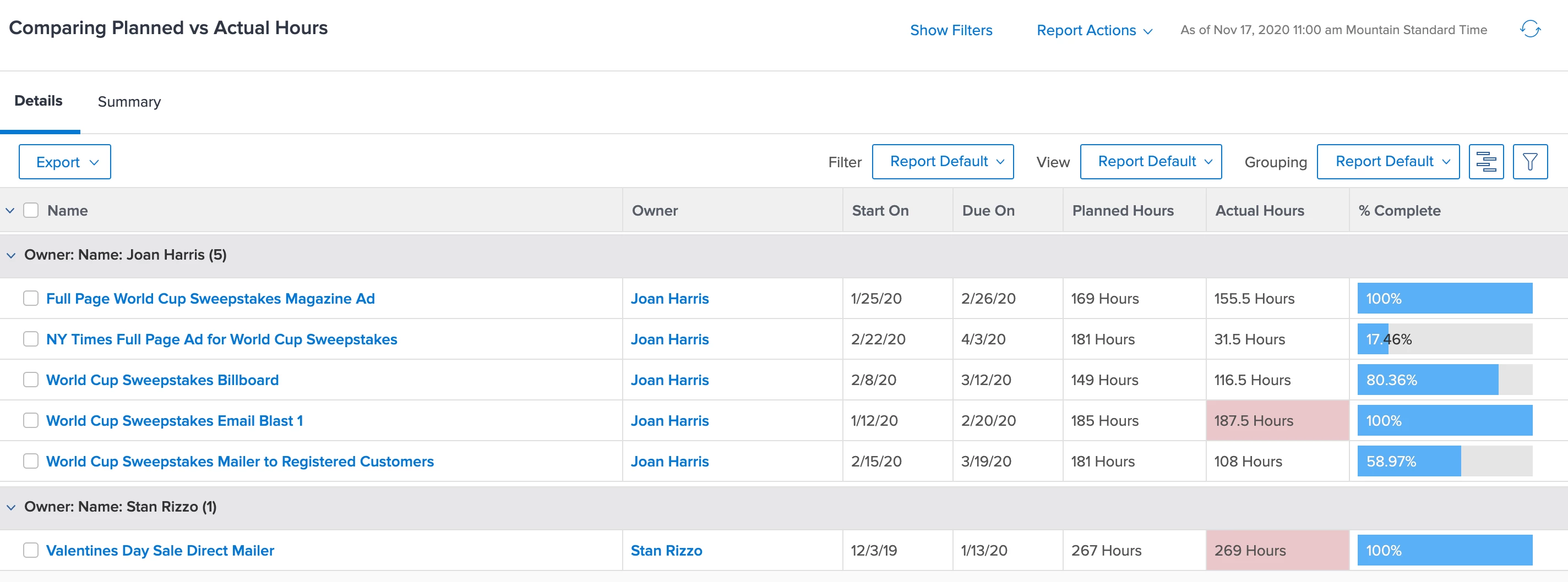
PRO TIP: You can use conditional formatting to compare two different fields in a View and highlight them when certain criteria are met between the fields. To learn how, follow the instructions in the article, Compare fields in conditional formatting or watch this short video.
Metrics are not only important at the end—they should be easily accessible to all team members throughout the life of the project. Consider creating a team dashboard, similar to the one in the blog, Manage Your Team's Work Using Dashboards, so users hold each other accountable for their work and the recently completed work highlights the positive efforts each team member has accomplished. Dashboards can be shared with users, added to a layout template, or pinned to the global navigation bar for quick and easy access.
CONCLUSION
Projects occur over a span of time and more often than not, change is inevitable. By improving communication and accurately planning work in Workfront, you can maximize your team's success. And by measuring the impact of your team’s effort using real-time reports and dashboards, you are minimizing risk and driving efficiency.
If you would like assistance capturing metrics or building custom reports for your organization’s specific use cases, review the optimization packages offered by Workfront Professional Services or reach out to your Account Executive to learn more.

