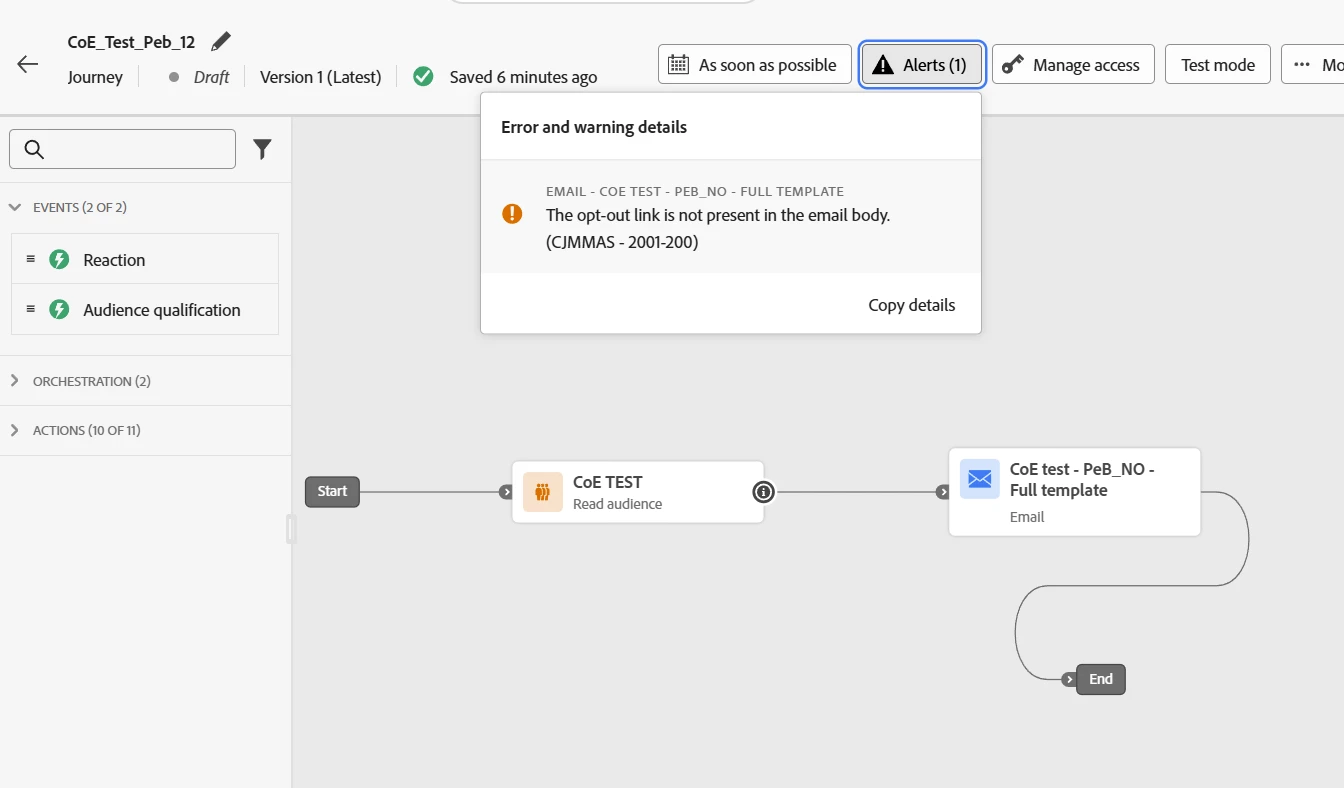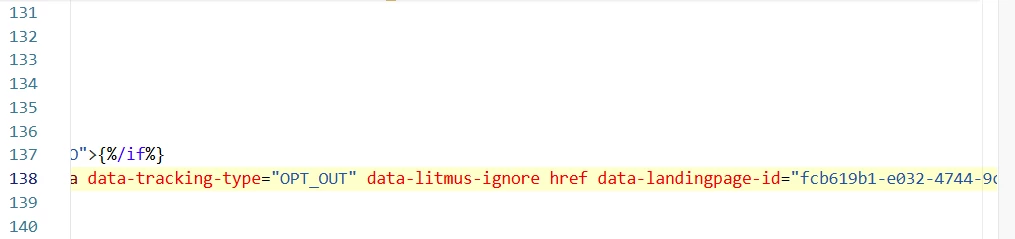Extent the Opt Out link check in email templates
I get an error in the Journey canvas about missing opt out link in the email body. Se attached image. This is not correct - since there is a opt out link present in a Footer fragment in the same template. The opt out link i coded in the fragment, and are present in the same way with the same ID-s that is needed for the link to work. But for some reason this manually coded link is not recognized as a out out link when AJO checks the code/template. Se picture of the code with the link.
It would be nice if manually placed code also could be recognized when it is actually the same code that AJO is creating. This is an unnecessary error message that cases a lot of confusion.