This conversation has been locked due to inactivity. Please create a new post.



This conversation has been locked due to inactivity. Please create a new post.
I'm suddenly receiving an error message when trying to open a topic or ditamap via FrameMaker 16.04 connecting to AEM 4.01 via the connection manager. Connection to AEM is successful, but opening of topic/ditamap is not. I can connect to another AEM server instance and topics/ditamaps open without fail. I'm not sure if this is a FM issue or an AEM issue; posting here in hopes someone else has seen it. I've tried rebooting, restarting FM, resetting the AEM connection in FM via the conneciton manager. All fail.
Solved! Go to Solution.
Views
Replies
Total Likes

To fix this ,
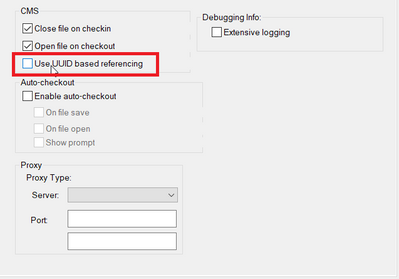
Let me know how it goes for you

To fix this ,
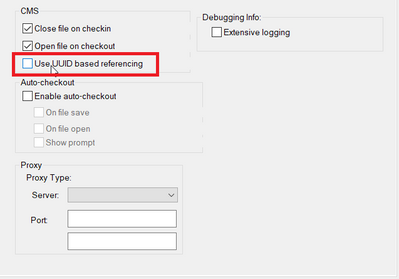
Let me know how it goes for you
This is the fix! Thanks so much!
Views
Likes
Replies
Views
Likes
Replies