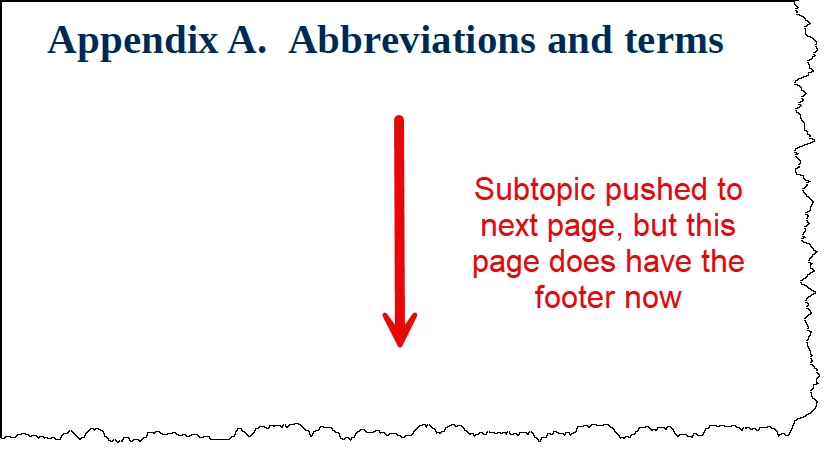AEM Native PDF Page Numbers in Appendices
Hello!
I've been working on a bookmap template and the chapter content is looking good, but when I came across my first appendix I noticed that the footers weren't in the output. I think that makes sense since it isn't technically a <chapter> anymore.
I created a page layout (with the footer) and an associated outputclass. I applied it and the output started showing the footer, but it appears to be breaking pages on headers (despite selecting avoiding breaks).
What is the best way to get page numbers on appendices without breaking pages?
Thanks in advance!
Josh