Project Specific Folders Not Visible on Templates Page at /libs/wcm/core/content/sites/templates.html/conf
In Adobe as cloud Services, we are unable to see the project folder for editing templates using the following URL:
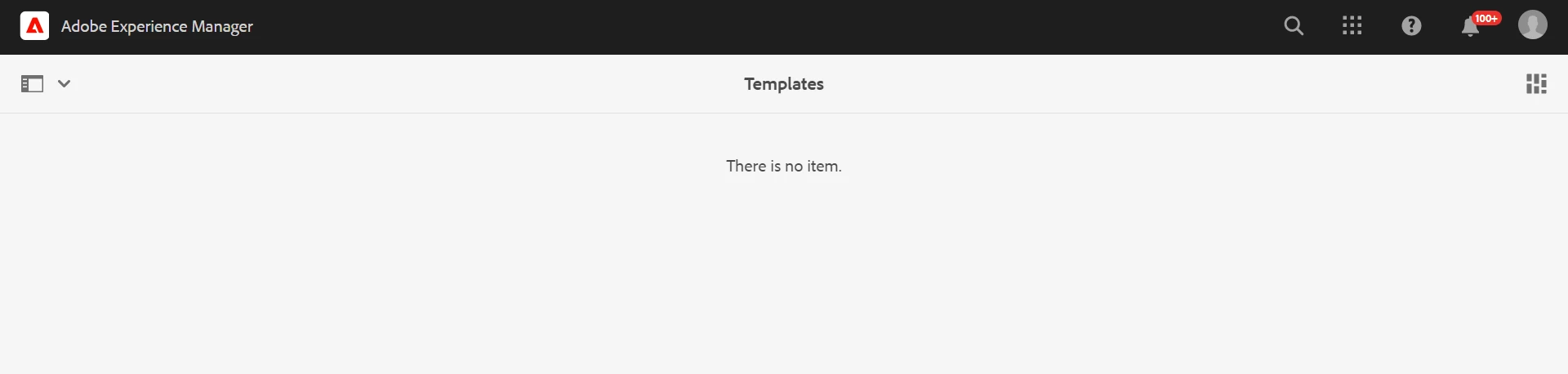
In Adobe as cloud Services, we are unable to see the project folder for editing templates using the following URL:
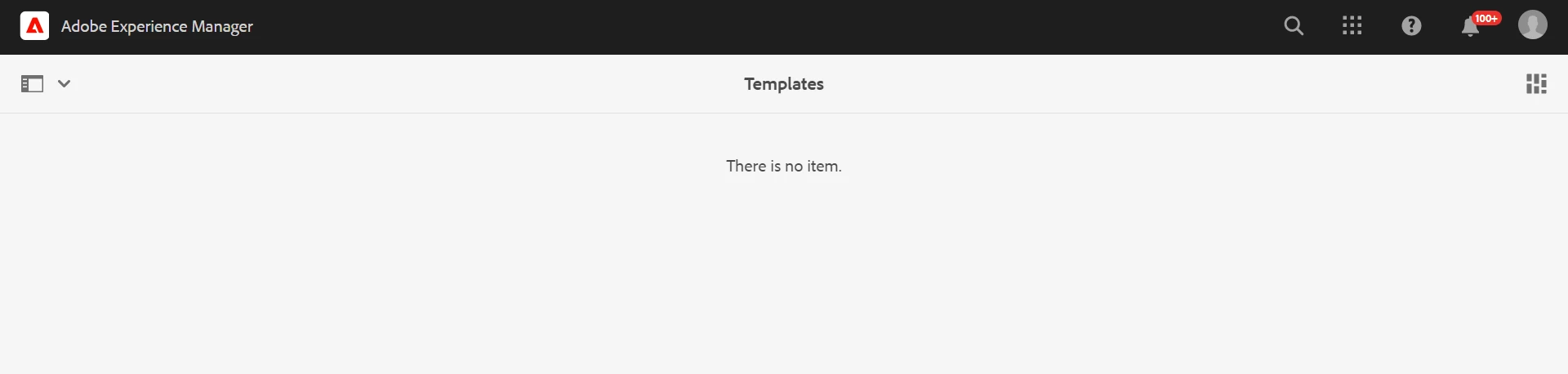
Hi @s_k_agarwal , after setting reindex=true for index, I believe you need to initiate PropertyIndexAsyncReindex for folders to show up. You can start re indexing by clicking on startPropertyIndexAsyncReindex() in JMX console http://localhost:4502/system/console/jmx/org.apache.jackrabbit.oak%3Aname%3Dasync%2Ctype%3DPropertyIndexAsyncReindex.
error.log has log statements mentioning re indexing progress in percentage, once it is 100%, reindexCount value gets increased and reindex gets updated to false.
We tried this when we were not able to find tag references(pages).
Enter your E-mail address. We'll send you an e-mail with instructions to reset your password.