Folders not visible on Templates page at /libs/wcm/core/content/sites/templates.html/conf
I created a new configuration of type Editable templates using Configuration Browser
http://localhost:4502/libs/granite/configurations/content/view.html/conf
When I try to look up the new folder in Templates (/libs/wcm/core/content/sites/templates.html/conf), I see only the We.Retail folder and not the new folder.
Screenshot of Configuration Browser:
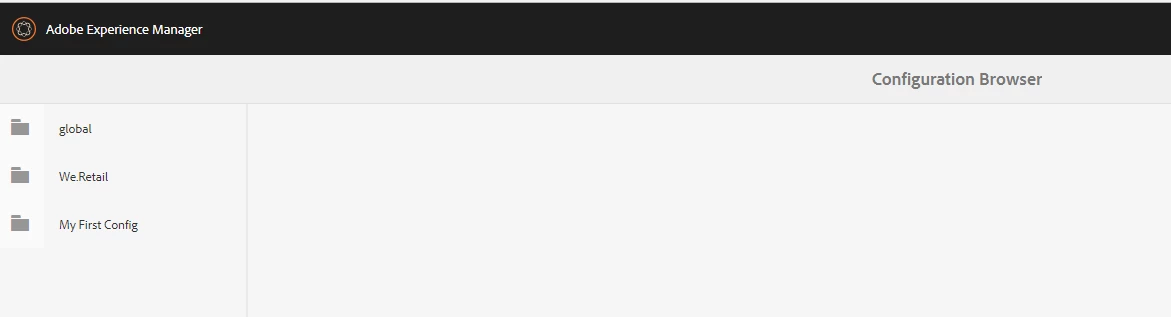
Screenshot from Templates:
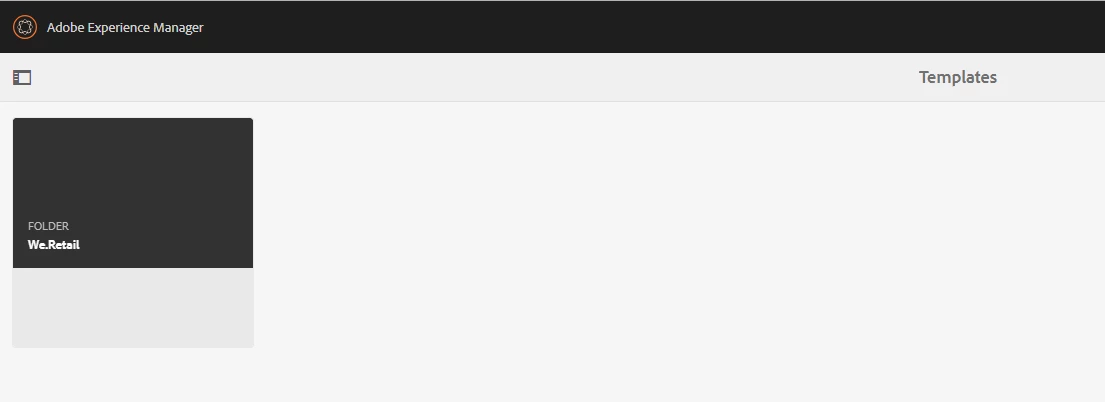
Can anyone help me with problem of new folder not getting displayed on Templates page?