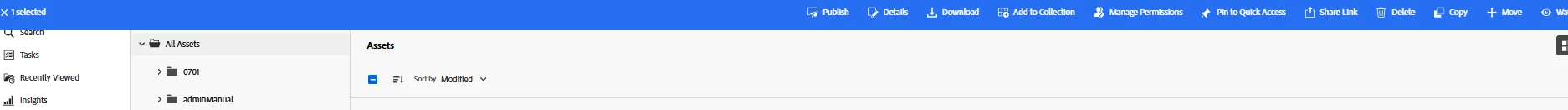How to Hide the "Share Link" Button in AEM Assets View?
We have configured AEM assets to hide the "Share Link" button in the action bar for certain groups. This was done via:
Tools → Assets → Assets Configuration → Link Share - Deny from Groups settings.
This configuration works correctly in the Assets Admin view. However, the "Share Link" button is still visible in the Assets view.
Do we need to handle this configuration from another place or take additional steps to hide the button in the Assets view?
Config:
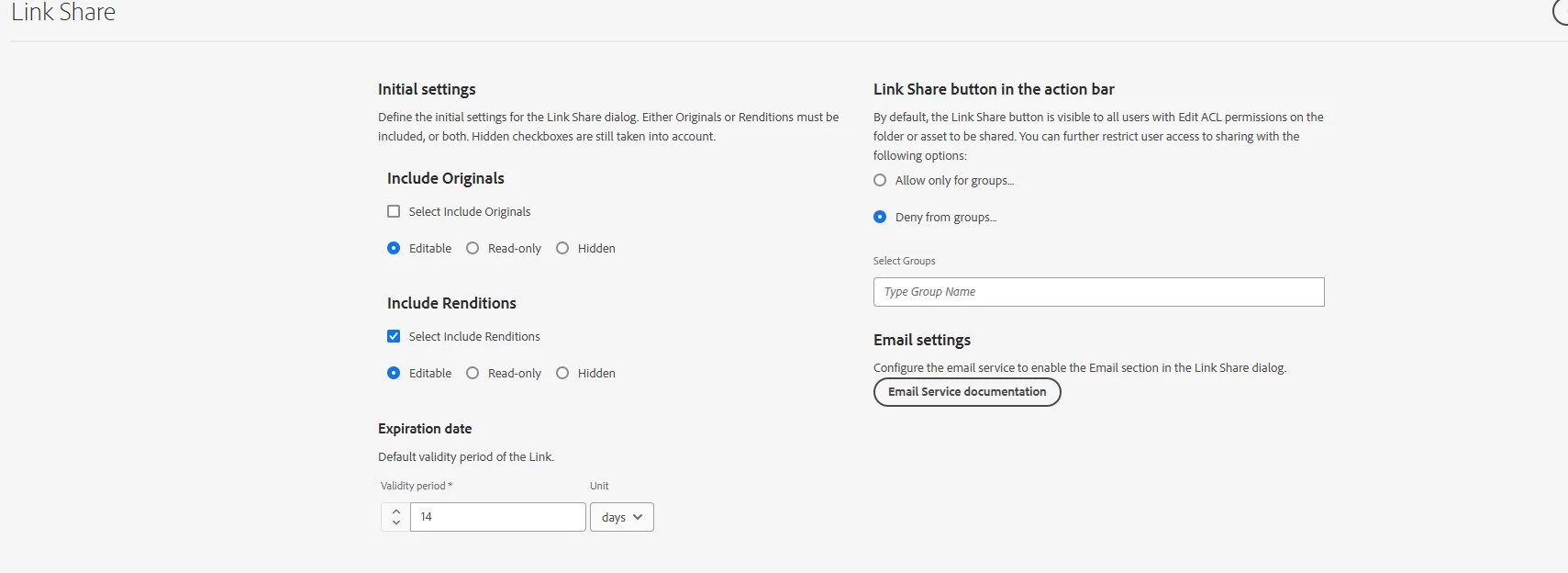
Admin View Action bar:
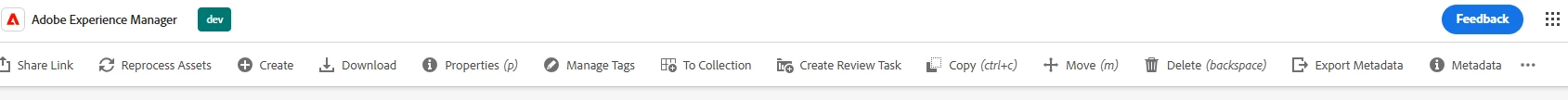
Assets View Action bar: