AEM Assets Essentials (Experience Manager Assets) vs Experience Manager - Custom UI Handling
Hi AEM Community,
We have developed custom buttons and links in the standard AEM Assets Console for the assets which our business team should use for their day to day operations.
However, they are navigating to the Assets Essentials console which has a personalized workspace with some add-ons such as Quick Access (Pinned Items), Tasks etc. which is much more intuitive for the users.
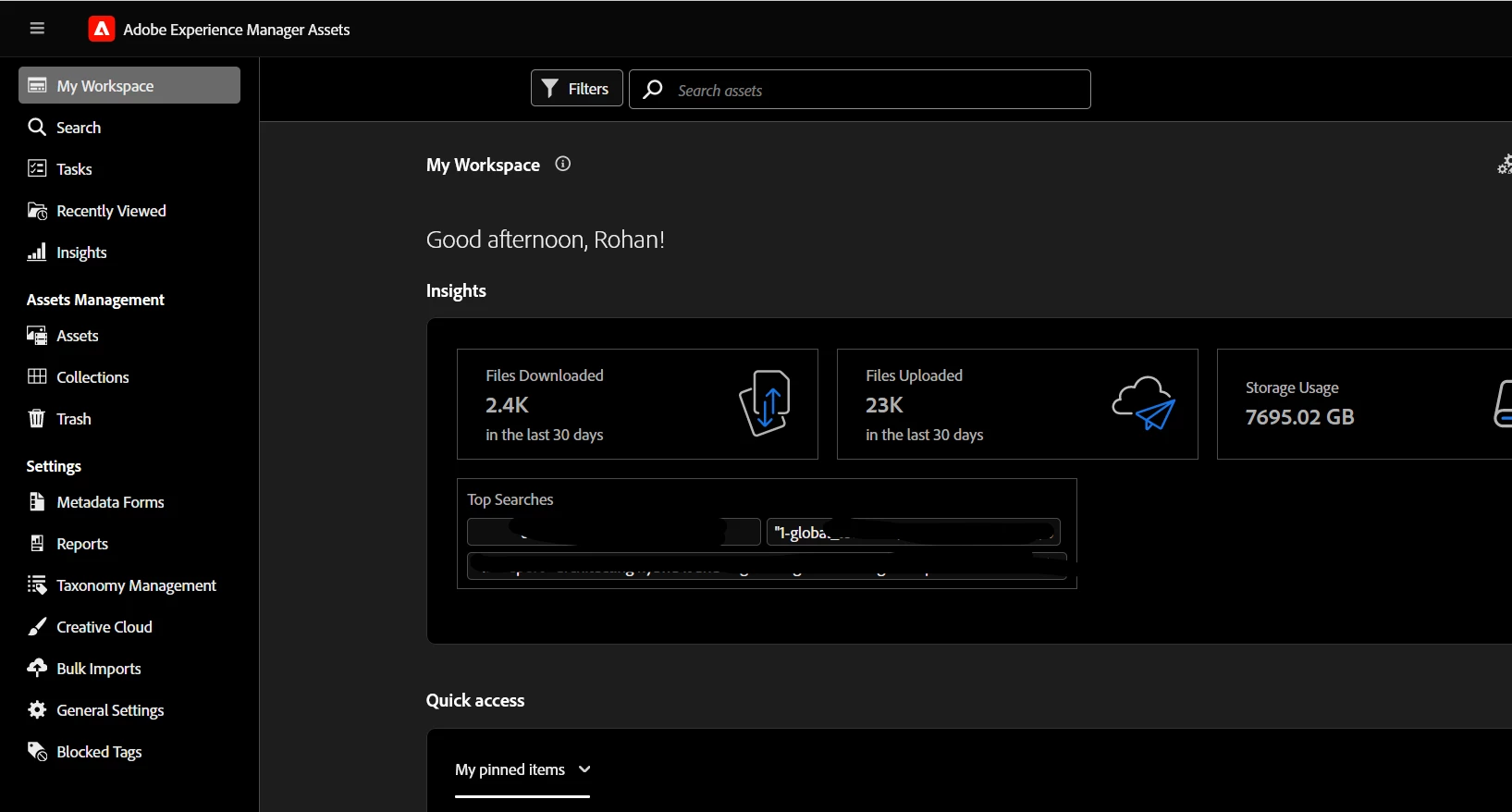
However, this view does not give the custom menu options we add when overlaying the menu options from /libs to /apps
Assets View -

AEM View -
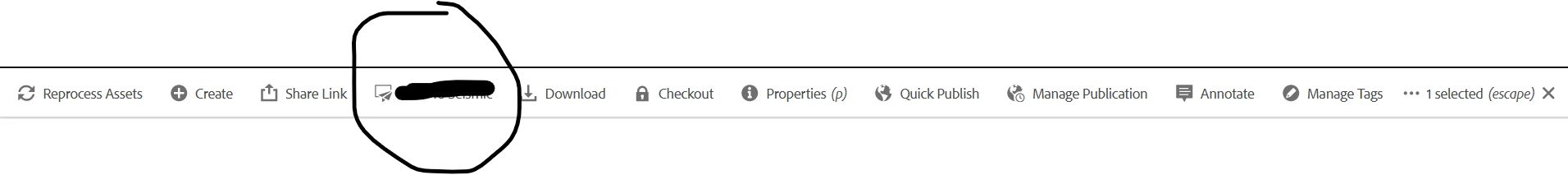
How does one display the custom options developed in AEM for the Assets view?
@saravanan_dharmaraj, @diksha_mishra, @clintlundmark, @krati_garg, @estebanbustamante
@aanchal-sikka, @arunpatidar, @parthasarathy, @markusbullaadobe
Best Regards,
Rohan Garg

