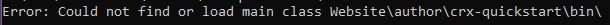here is one similar thread
https://experienceleaguecommunities.adobe.com/t5/adobe-experience-manager/could-not-find-the-main-class-com-adobe-granite-quickstart-base/qaq-p/265493
double check these points as well
Step 1: Add the Remote Debugging JVM Parameter
- To use remote debugging, you must start AEM with this JVM parameter:
-agentlib:jdwp=transport=dt_socket,address=8000,server=y,suspend=n
You can add the parameter by doing any of the following:
- Add it to your crx-quickstart/bin/start script CQ_JVM_OPTS environment variable (so your server always starts in debug mode).
- Include it as a parameter when starting AEM with java -jar directly. For example, java -Xmx512m -agentlib:jdwp=transport=dt_socket,address=8000,server=y,suspend=n -jar cq-author-4502.jar
Notes
- If necessary, you can change the port defined under "...,address=8000,..." from 8000 to something that works better in your environment.
- If you notice that it isn't working, avoid forking the java process by specifying the -nofork command line option.
- The start script is located under crx-quickstart/bin
Ref:-https://helpx.adobe.com/in/experience-manager/kb/CQ5HowToSetupRemoteDebuggingWithEclipse.html