could not find the main class com.adobe.granite.quickstart.base.impl.main
I always get the below error while I try to run the author instance jar:
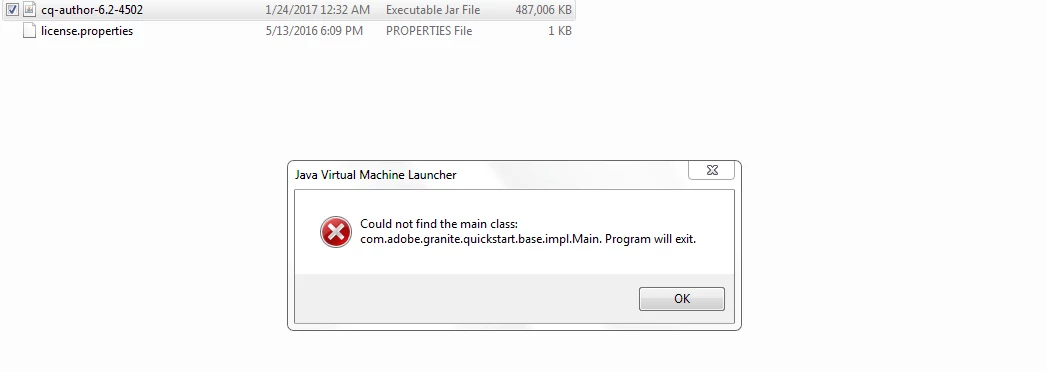
I have all the dependencies (JAVA_HOME, PATH etc) set on environment variables, but still facing the issue.
Adobe AEM version -> 6.2
Please help me on this. Let me know if you need more details.