XDP Forms and relative XDP Fragments in AEM Forms OSGI
Hi,
We are migrating a load of XDP forms from LIvecycle to AEM. There are many Common Fragment XDPs for items like headers, footers, field types etc which are referenced relatively in AEM Designer and currently rendered through LCServer perfectly.
When we load all the XDP files (Fragments and Forms) in the same folder structure as on local disk the Forms fail to pull in the Fragments. The fragments are pulled into the form using subform and usehref such as
<subform x="0in" y="0in" usehref="..\..\..\fragments\headers\main-header.xdp"/>
If I edit the 'original' file rendition in CRXDE and another level the form renders correctly
<subform x="0in" y="0in" usehref="..\..\..\..\fragments\headers\main-header.xdp"/>
I wondering if this is because the file node in AEM contains a jcr:content node which is where the sling:resourceType is defined.
I would assume that this has come up many times as people have migrated from LC to AEM but I cannot find any documentation to address this. Interestingly the fd-service that creates the nodes correctly adds all the full repository file references in to the references Path array property in the metadata node.
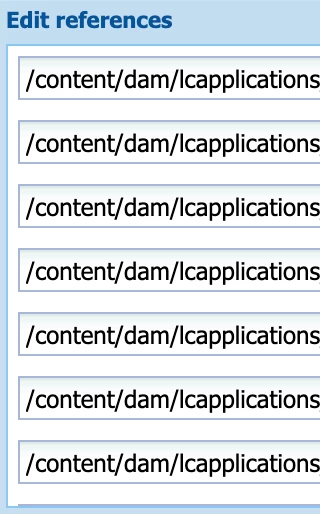
We have a workaround workflow that adds another ..\ to each of the relative references when they are uploaded to the system. But we are not happy with this approach.
Grateful for any guidance and suggestions.
Thanks