Visible component not working when reopening file
I’m using AEM 6.3. I have a Check Box function which opens a hidden row when checked. I’m able to fill out the new row and save it. Unfortunately, when I re-open the file in Reader and DC, the new row is not visible. How can I configure AEM to display the new row when re-opening the file?
Saved layout:
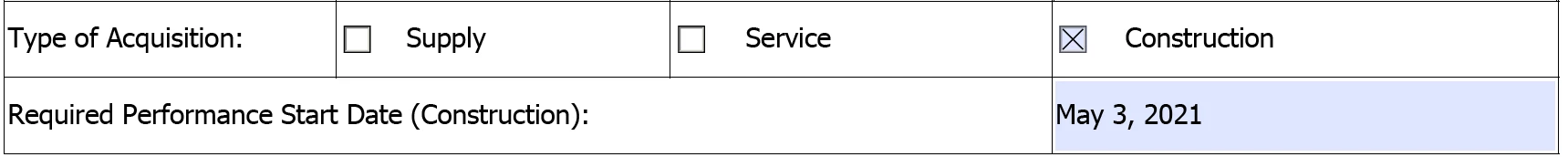
Reopened layout:
