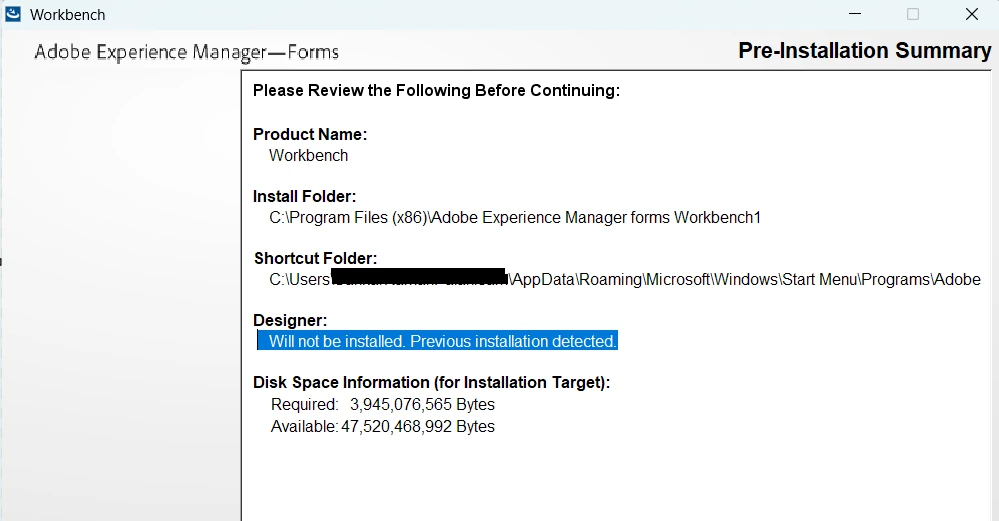Unable to open AEM forms Designer bundled with workbench - Application was unable to start correctly (0x000007b)
I am currently installed this workbench version(6.5.0.20220219.1.12345) on local. Also installed both 32-bit and 64-bit versions of the Microsoft Visual C++ Redistributable packages as prerequisite.

Seeing below error while opening AEM forms designer post workbench installation.
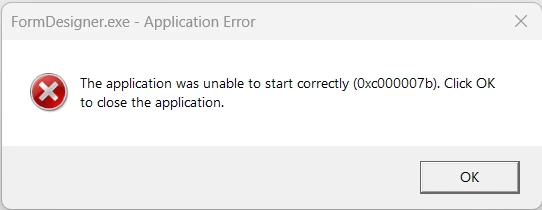
Chatgpt provides following root cause for this issue.
The error code "0x000007b" typically indicates a problem with the application trying to start, often related to issues with system libraries or dependencies. This error can occur if there are mismatches between 32-bit and 64-bit versions of libraries or if required components are missing.
Has anyone encountered this similar issue ?