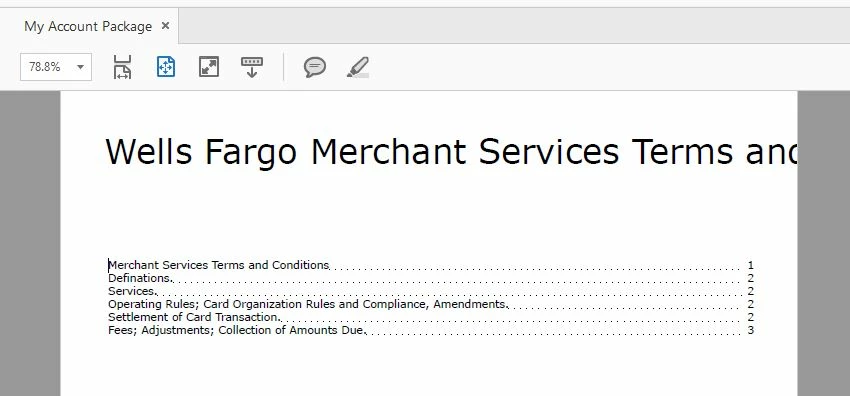'Table Of Contents' header not wrap into second line in assembler service
Please find my ddx below for assembler service to generate 'Table Of Contents', The header section of the TOC not wrapping into second line. Please find screenshot. any help ?
"<?xml version="1.0" encoding="UTF-8"?> <DDX xmlns="http://ns.adobe.com/DDX/1.0/"> <PDF result="out.pdf"> <TableOfContents includeInTOC="true" bookmarkTitle="_SourceTitle" toc-margin-top="70pt"> <PageSize width="612pt" height="792pt"/> <Header><Left><StyledText><p font-family="Verdana" font-size="28pt" text-align="left">Wells Fargo Merchant Services Terms and Conditions</p></StyledText></Left></Header> <TableOfContentsEntryPattern> <StyledText> <p font-family="Verdana" font-size="9pt"> <_BookmarkTitle/><leader leader-pattern="dotted"/> <_BookmarkPageCitation/></p> </StyledText> </TableOfContentsEntryPattern> </TableOfContents> <PDF source="sourceDoc"> <NoForms/> <NoXFA/> </PDF> </PDF> <StyleProfile name="headerStyle"> <Header> <Left> <StyledText> <p>_SourceTitle</p> </StyledText> </Left> </Header>
</StyleProfile> <DocumentInformation result='info.xml' source='out.pdf'/> </DDX>"