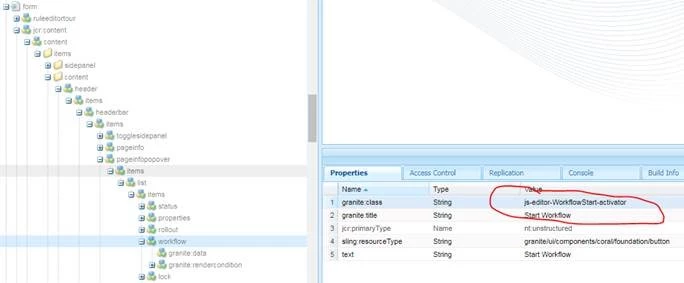Starting a Workflow from the form fragment Editor, No dialog is opening to specify the required workflow.
Open any aem form or form fragment in edit mode and modify the form. select Page Information from the toolbar. The drop down menu has the option Start in Workflow. This should open a dialog where we can specify the required workflow. This dialog is not opening..
We have requirement of modifying the form fragment and initiate the workflow manually from the form fragment edit mode. As the functionality not working as expected, please help me in resolving this issue.
Thanks,
Manasi