Rule Editor Option Disabled
Hi
When I try to edit the Javascript code for any rule I am unable to switch to Code Editor in Rule Editor of AEM Forms. The button keeps disabled. Please see the screenshot.
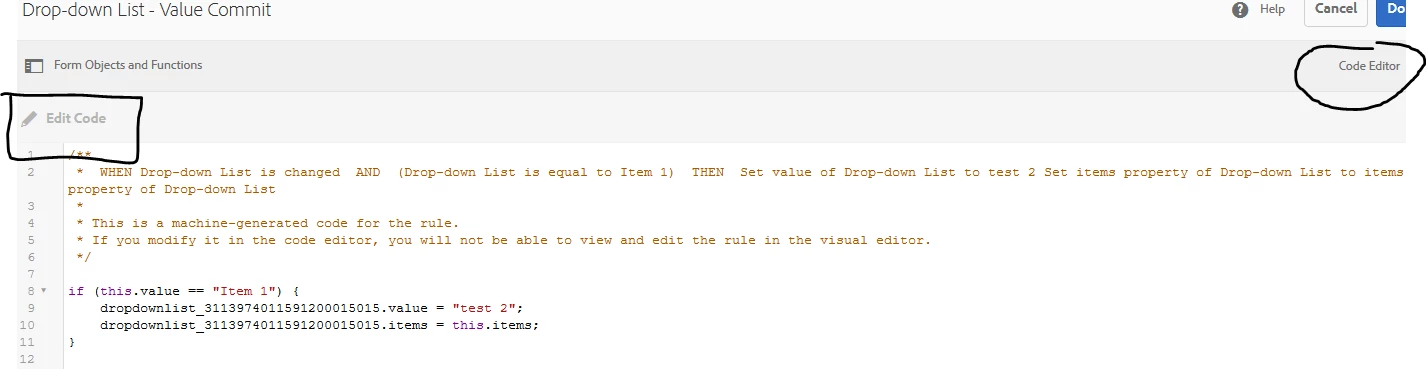
My AEM Version is 6.4.7 as well as the add-on packages. It happens only in one environment.
Please let me know if there is any configuration there I need to do to get this working properly.
Thank you.