New install of AEM workbench and FormDesigner unable to start
I've just installed AEM Workbench v6.5.0.
When I open workbench, I can login to the server and retrieve the definitions without a problem.
However, when I try to open a form using Designer, I get the error below.
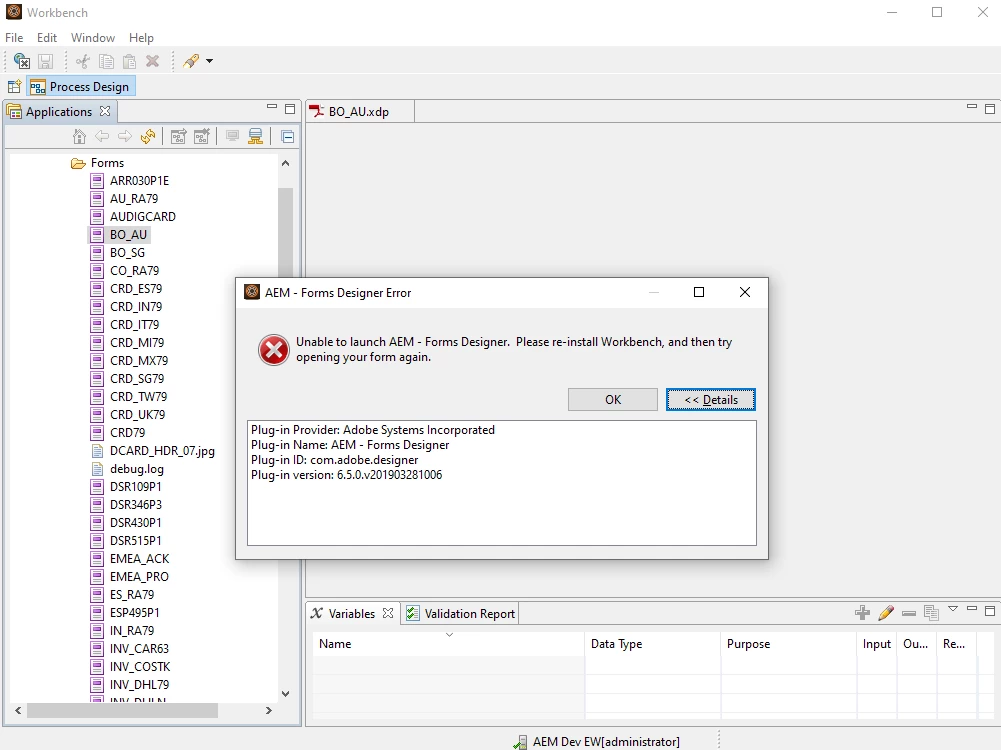
Any ides what could be causing this?
Thanks