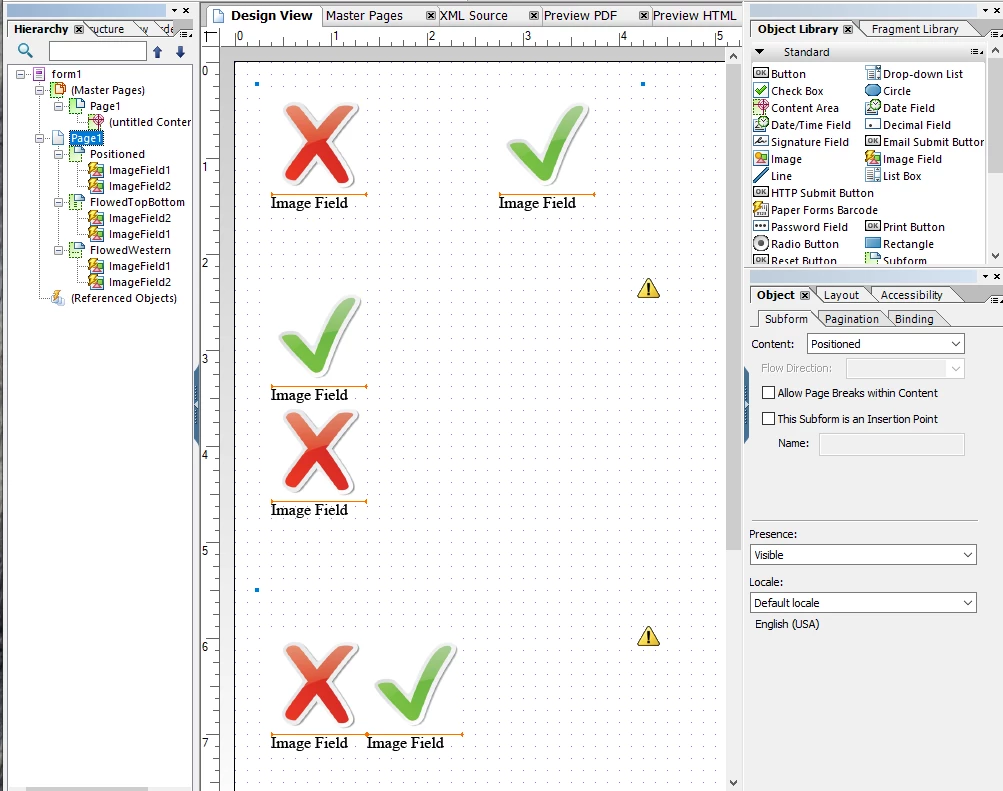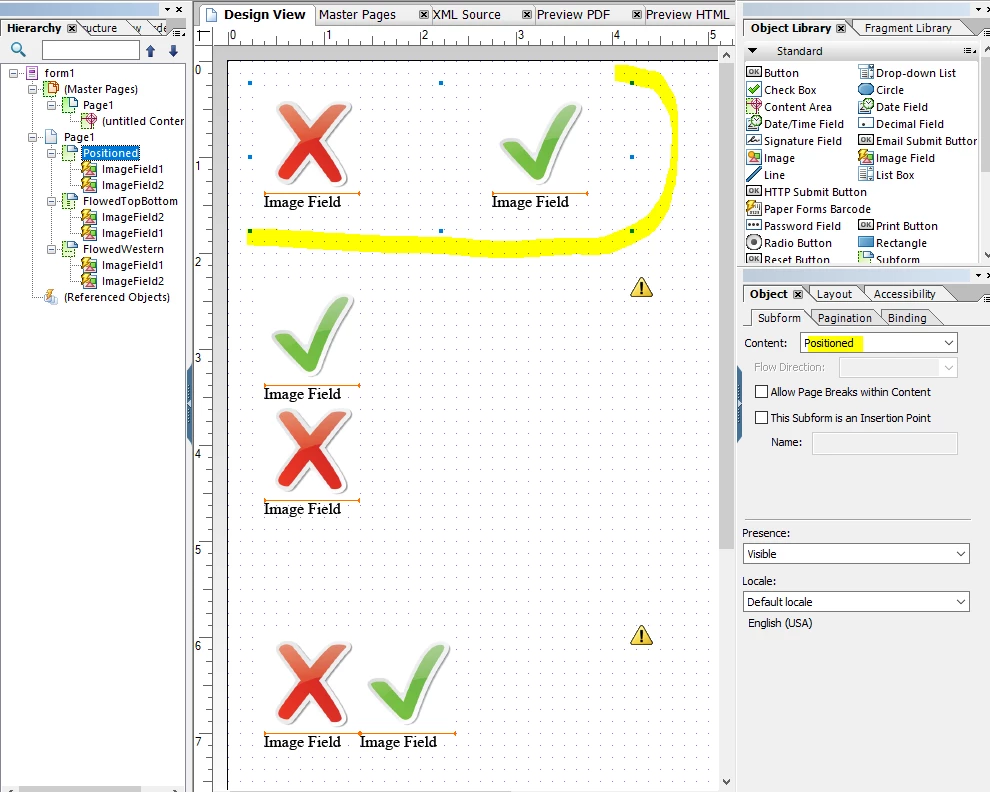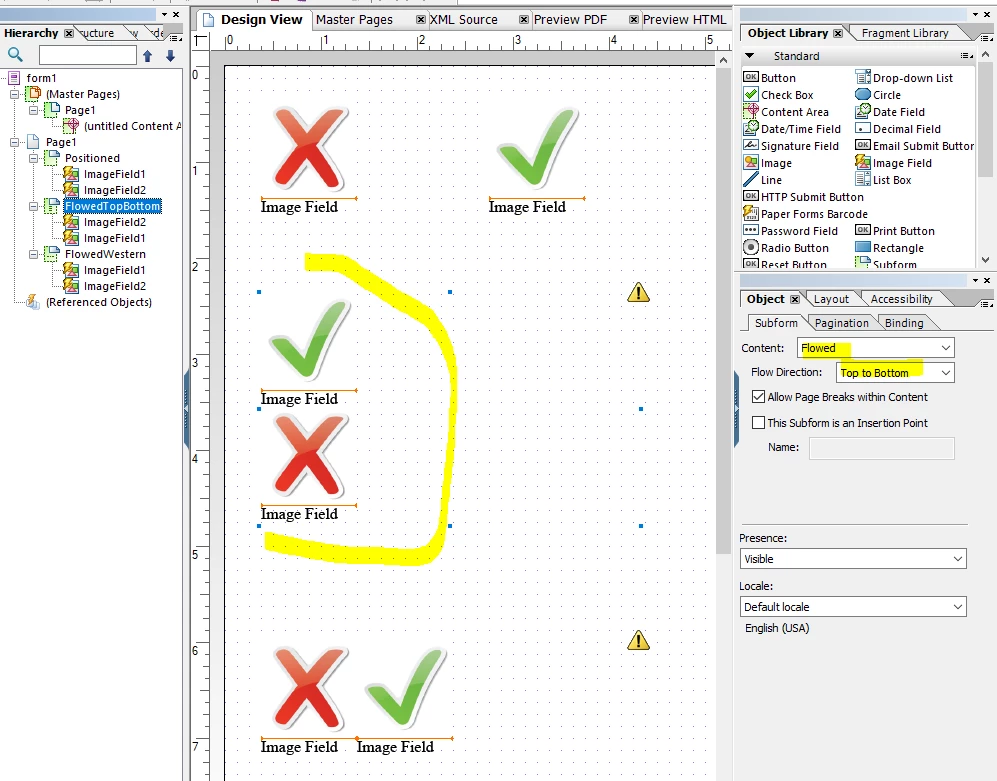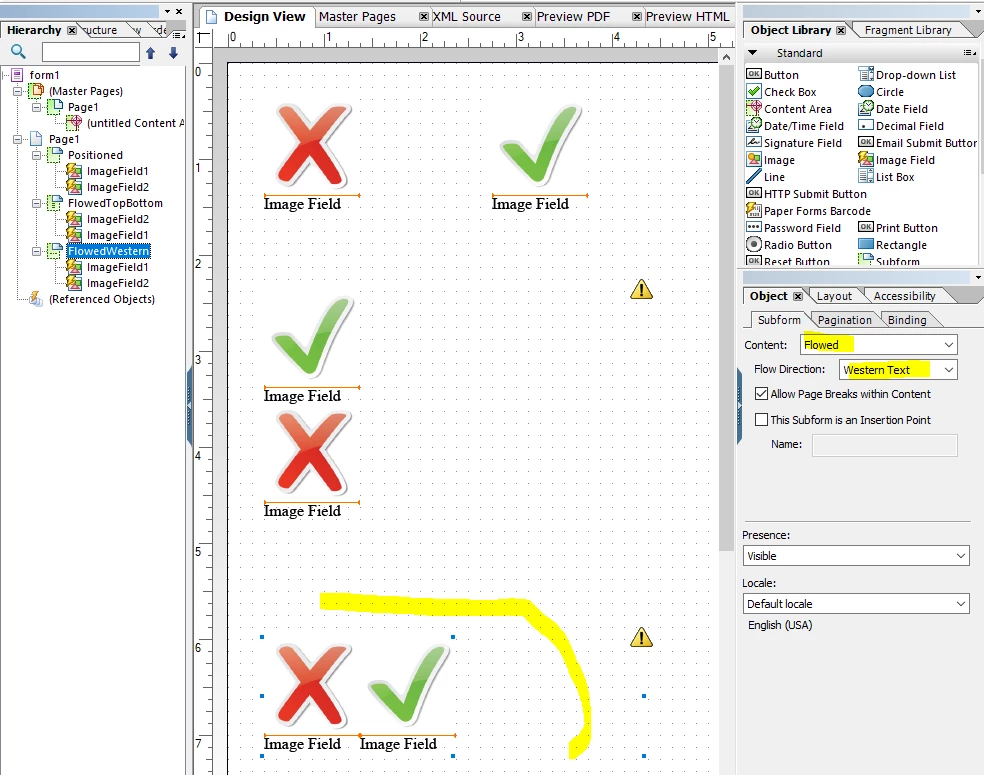NEED IMAGES TO BE SIDE BY SIDE
Good day,
I have two separate images in my form which I want to appear side by side (horizontally) but when I added them to the form, I can only place them vertically. How can I change that? By having them vertically, it pushes one of the images to the second page. I would like the user to see both images on one page and use up the wasted space.
Thank you for your help..