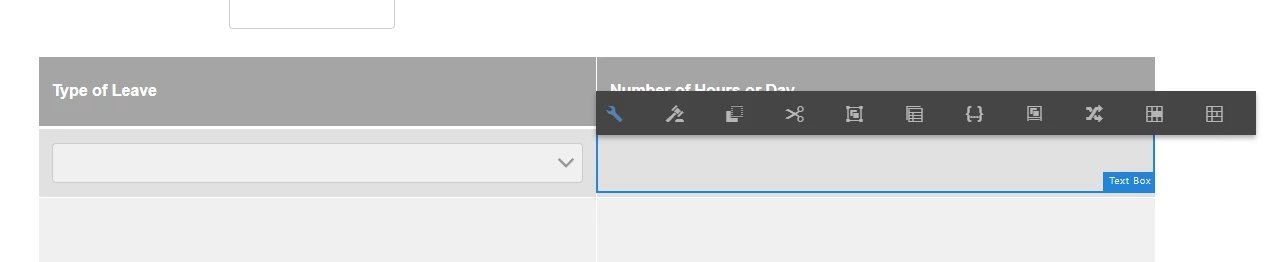Need help adding columns to a table in the Form Editor within AEM Adaptive Forms
Can someone point me in the right direction of how to add columns to a table in AEM Adaptive Forms Editor (not Designer). I have accomplished this previously and maybe its a permission thing on my side but I was hoping someone on here could point me in the right direction. BTW, the tutorials say to right-click for the options, however, right-clicking is not giving me any Form Editor options, its giving me browser options options instead. I have tried Edge and Chrome just to be sure. Thank you.