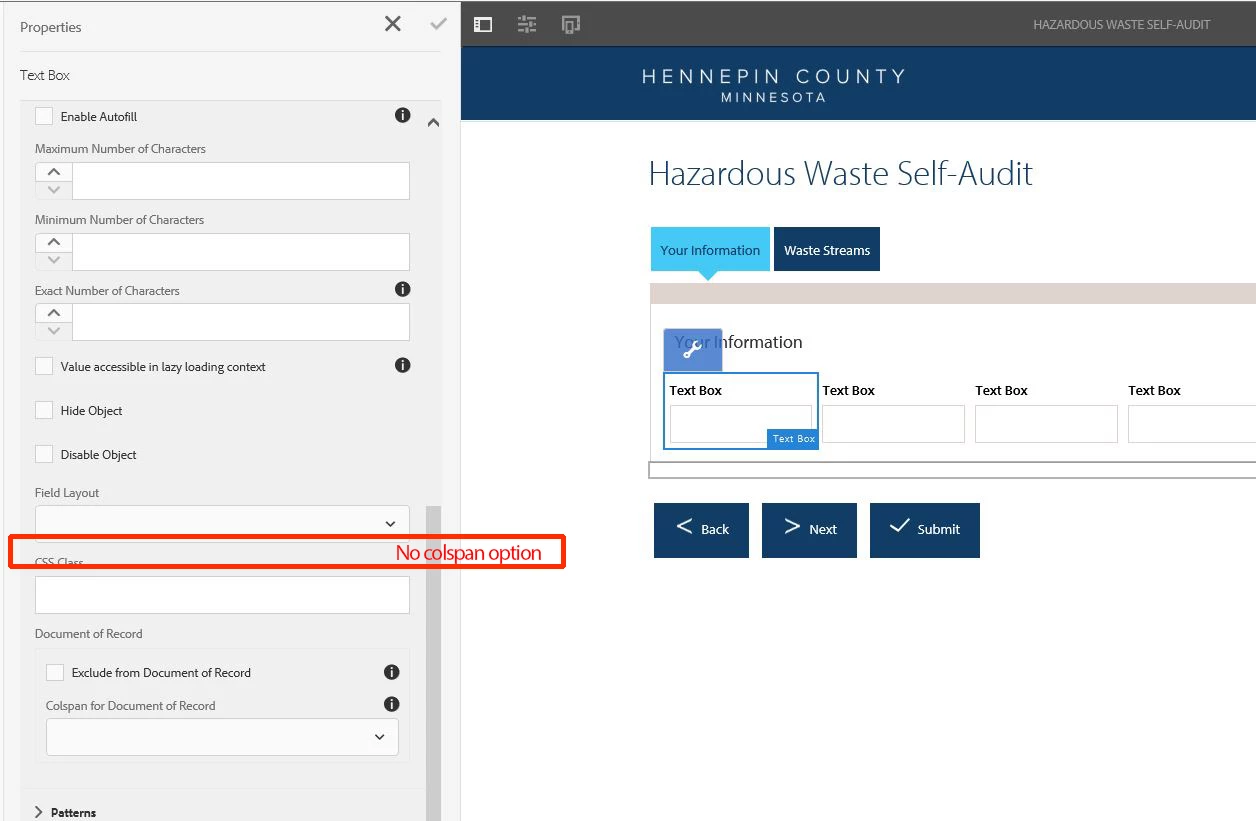Colspan property missing sometimes and other odd behavior
In AEM 6.2 been using Colspan property to make forms easier to read.
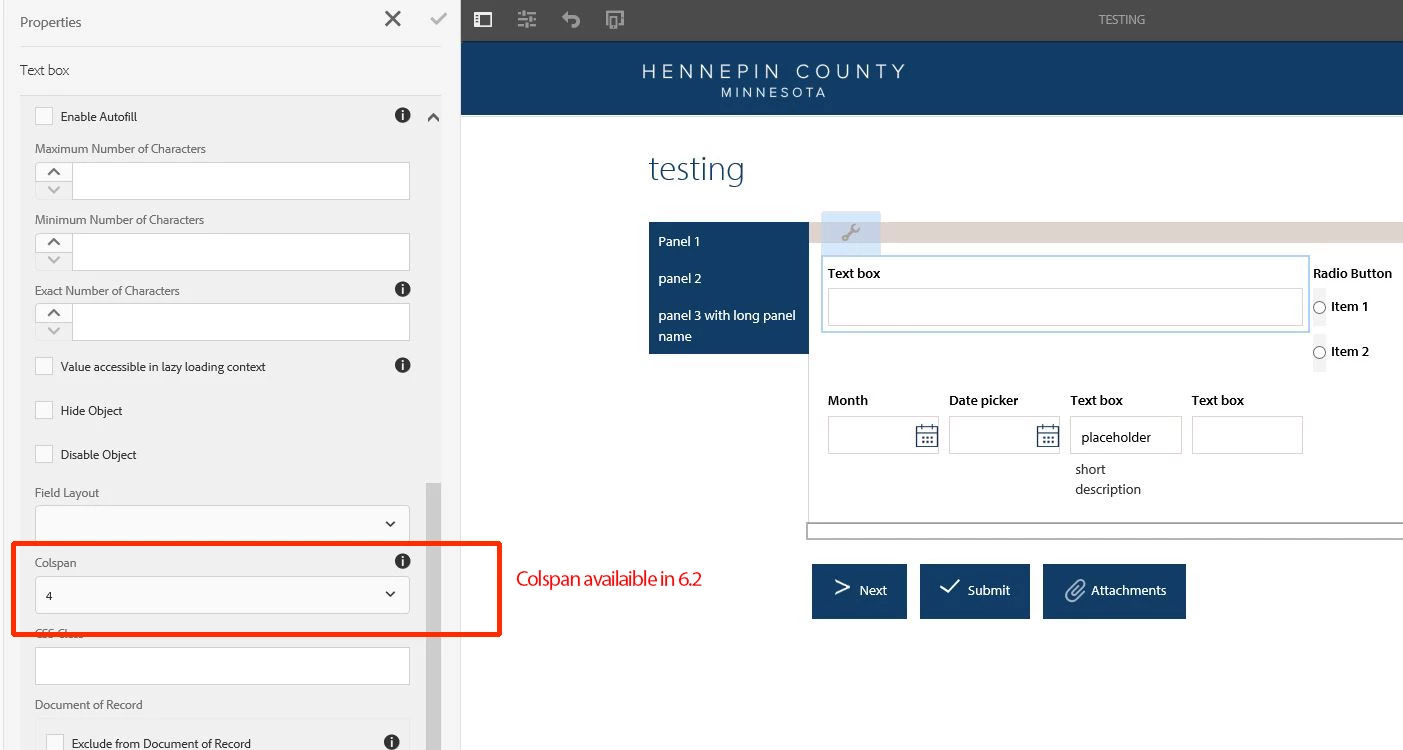
However, I am trying to create a new form, and I thought I was following my previous steps but when I try to configure the properties, Colspan is missing from the properties list if I am in a panel. The only time the Colspan property is available is if the field is directly under guideRootPanel.
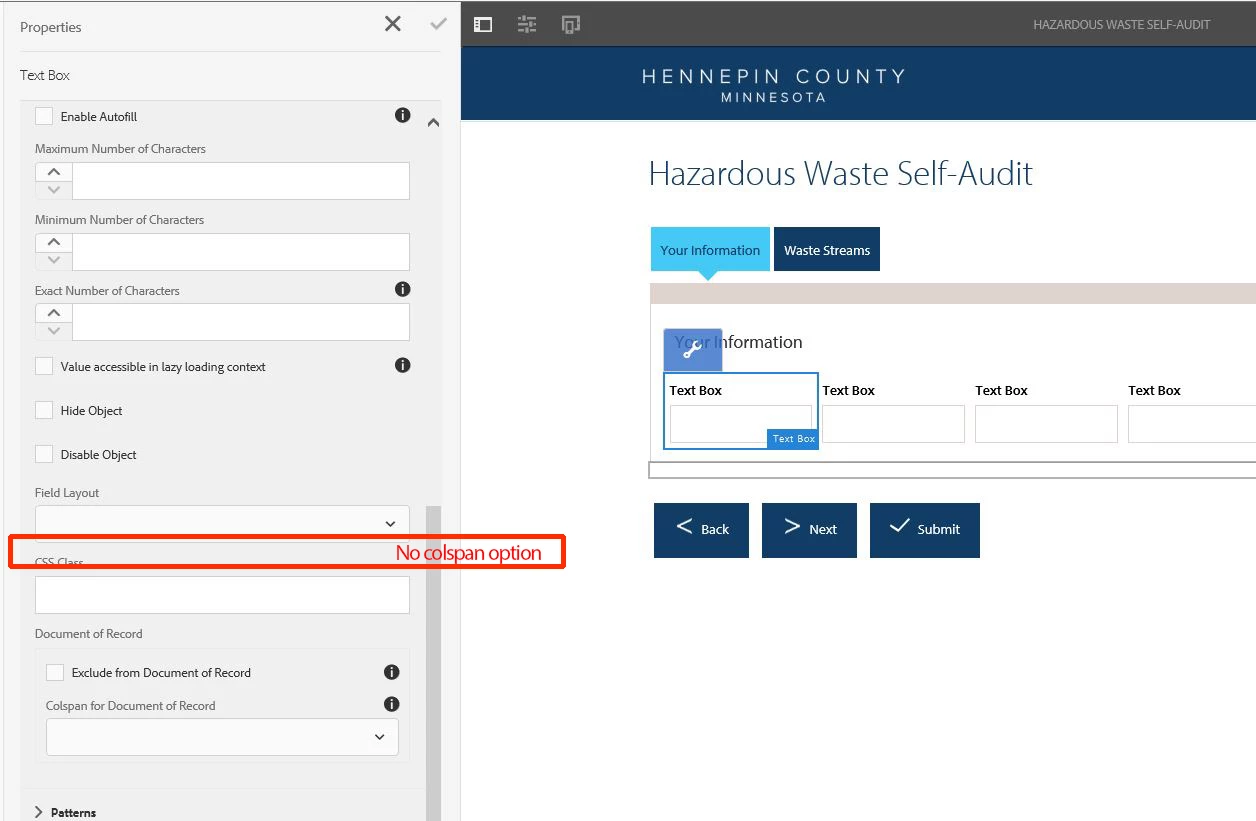
Thanks!
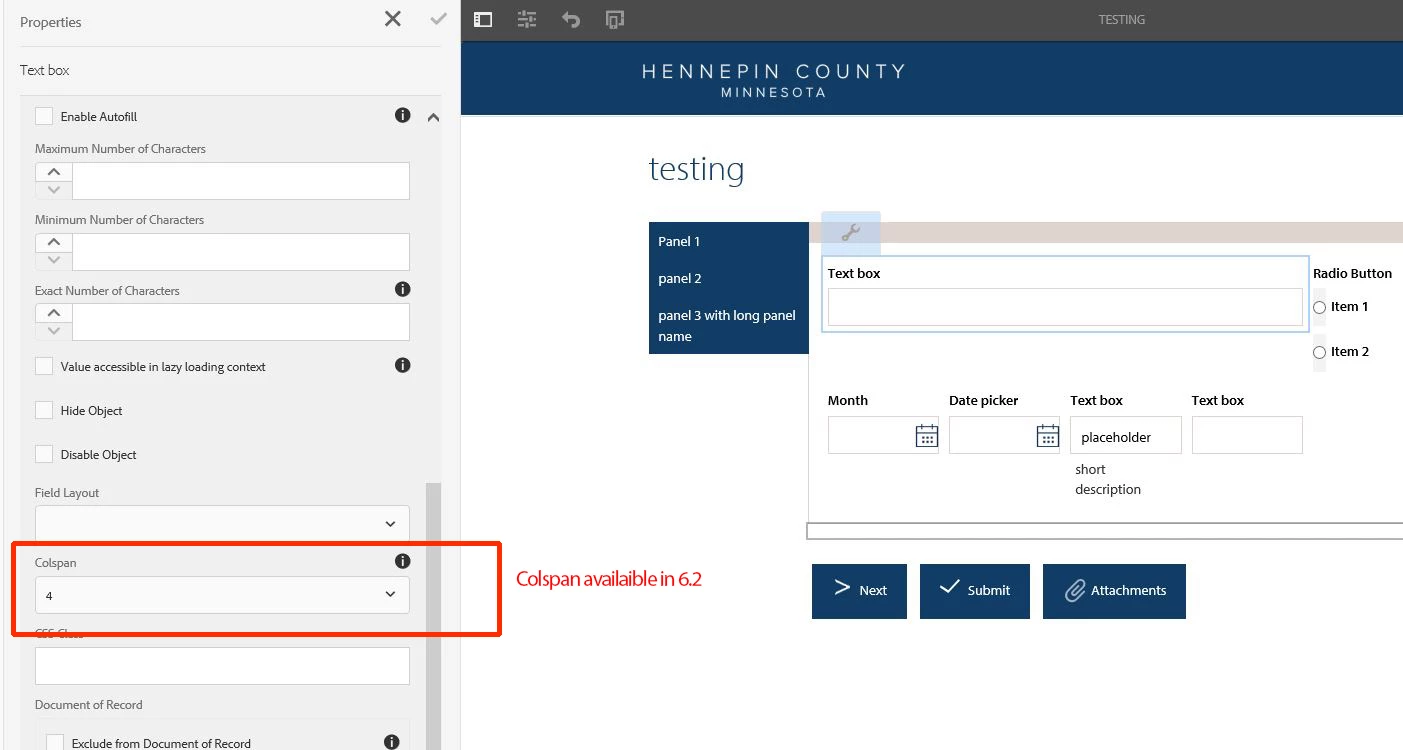
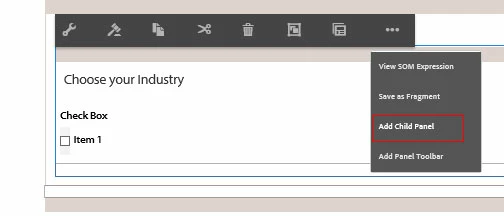 -->
-->