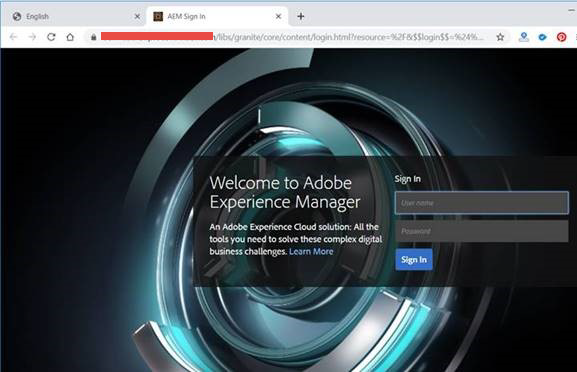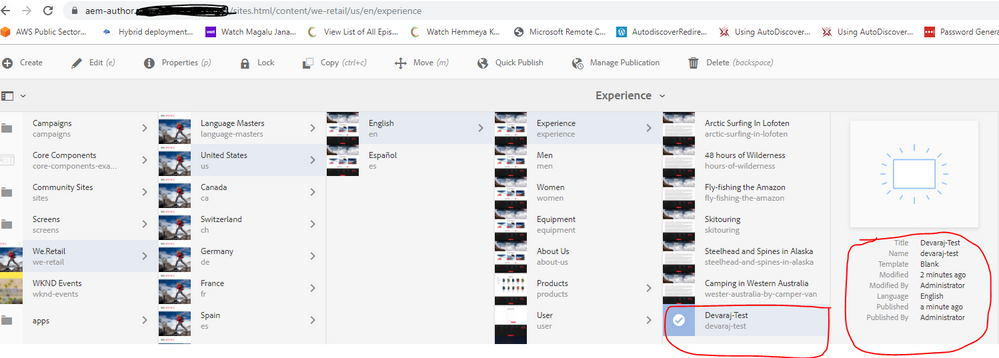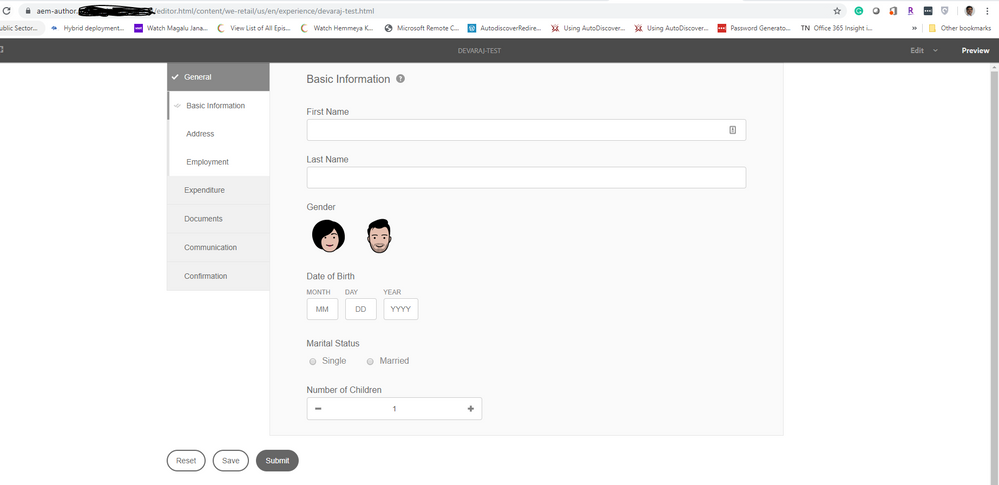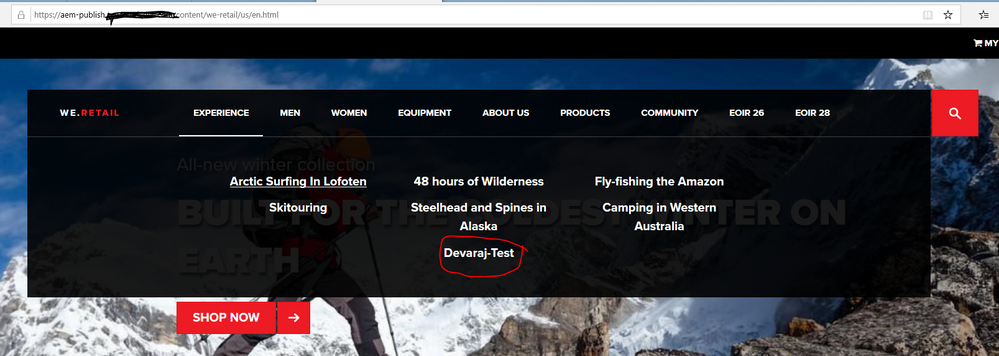Anonymous Access Not Enabled Need to Log Into AEM To View Public Content
- Mark as New
- Follow
- Mute
- Subscribe to RSS Feed
- Permalink
- Report
Hi,
We have an iFrame that points to a AF Form, and we are running into the issue of always having to log in to see the form. We tried going to the form directly from a machine that's not localhost and we get the log in prompt before we can access any page.
What we want is to have anonymous access so that the iFrame won't be prompted for a log in, the form is meant for public access. We've already set sling Authentication Service to allow Anonymous access, but it still doesn't work. Please advise.
Views
Replies
Total Likes

- Mark as New
- Follow
- Mute
- Subscribe to RSS Feed
- Permalink
- Report
In an iframe you need to embed the URL of published form. It appears you are using the Author URL.
Views
Replies
Total Likes
- Mark as New
- Follow
- Mute
- Subscribe to RSS Feed
- Permalink
- Report
no we are using the publish URL we were troubleshooting this issue before we posted. It seems to work on the localhost, but when we tried to access it from a remote machine we get the log in prompt.
Views
Replies
Total Likes

- Mark as New
- Follow
- Mute
- Subscribe to RSS Feed
- Permalink
- Report
Check the browser console for network traces, if the server is being hit correctly. Is there any proxy server in place?
Views
Replies
Total Likes
- Mark as New
- Follow
- Mute
- Subscribe to RSS Feed
- Permalink
- Report
Is there a dispatcher in front of the AEM?
Views
Replies
Total Likes
- Mark as New
- Follow
- Mute
- Subscribe to RSS Feed
- Permalink
- Report
We are not using any proxy server.
Views
Replies
Total Likes
- Mark as New
- Follow
- Mute
- Subscribe to RSS Feed
- Permalink
- Report
so you are not using AEM publish instance. just an author instance in which you have enabled anonymous access?
Views
Replies
Total Likes
- Mark as New
- Follow
- Mute
- Subscribe to RSS Feed
- Permalink
- Report
I am not sure what a dispatcher is, but our setup is just the Author and Publish instance. Pretty simple setup.
Views
Replies
Total Likes
- Mark as New
- Follow
- Mute
- Subscribe to RSS Feed
- Permalink
- Report
we are using the publish instance to publish our content.
Views
Replies
Total Likes

- Mark as New
- Follow
- Mute
- Subscribe to RSS Feed
- Permalink
- Report
How do you start your Publish and how is the domain name mapped to this Publish machine?
Views
Replies
Total Likes
- Mark as New
- Follow
- Mute
- Subscribe to RSS Feed
- Permalink
- Report
Try to find a node that represents your form and set an explicit ACL read for an anonymous user.
Views
Replies
Total Likes
- Mark as New
- Follow
- Mute
- Subscribe to RSS Feed
- Permalink
- Report
We've resolved the anonymous access issue. Author and Publish were both using port 443, we thought that by using a combination of hostname + port AEM would be able to distinguish between the two instances but that's not the case. We resolved the issue by assigning the Author instance to port 444 and now anonymous access works. However, we have another issue in which we are unable to publish contents to the Publish instance from the Author instance especially Adaptive Forms. Any ideas on why this is happening?
Views
Replies
Total Likes
- Mark as New
- Follow
- Mute
- Subscribe to RSS Feed
- Permalink
- Report
did you configure publish instance from the author
http://localhost:4502/etc/replication/agents.author/publish.html
settings Transport tab URI pointing to your publish server. (or create a new publish agent and add the configurations pointing to your publish server)
Views
Replies
Total Likes
- Mark as New
- Follow
- Mute
- Subscribe to RSS Feed
- Permalink
- Report
Thank you for pointing us in the right direction. We were able to get the publish agent working again and now the publishing works in Author. Although we did struggle with the adaptive forms not publishing on the publish instance. We got to work after we import the forms on both the Author and the Publish instance. Is that the best way to do it? We thought that when we publish the form in Author it would automatically publish it in Publish. But that did not occur until we manually imported the form in Publish. Please clarify thanks.
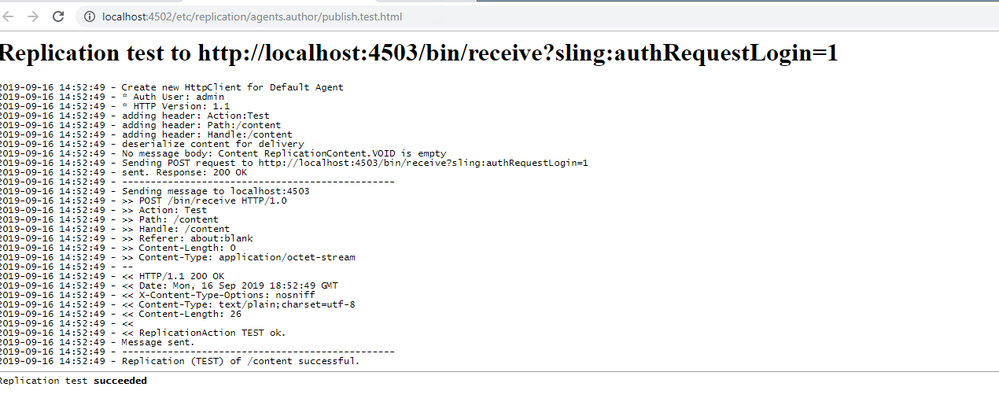
Views
Replies
Total Likes

- Mark as New
- Follow
- Mute
- Subscribe to RSS Feed
- Permalink
- Report
Since you have corrected the replication now, please try pushing the form again. Both the approaches are ok but using replication to publish is the preffered one.
Views
Replies
Total Likes
![]()
- Mark as New
- Follow
- Mute
- Subscribe to RSS Feed
- Permalink
- Report
We tried it did not work. Once we imported the forms manually to publisher instance then we published the same forms on the author then it worked. Are we missing something here? or there any different replication settings we need to do for forms to replicate from Author to Publisher.
When we publish the page replicates fine but not the linked form in that page.
Thanks,
Devaraj
Views
Replies
Total Likes
- Mark as New
- Follow
- Mute
- Subscribe to RSS Feed
- Permalink
- Report
Create a simple form on author and publish it
check to see if it works
Views
Replies
Total Likes
![]()
- Mark as New
- Follow
- Mute
- Subscribe to RSS Feed
- Permalink
- Report
Per your suggestion, I created a sample form on Author and published. See the screenshot below.
If I preview the form in the author it looks fine. See thescreenshot below:
and it published the page to the publisher, see below
when I click on the above page, it returns a blank page.
Views
Replies
Total Likes

- Mark as New
- Follow
- Mute
- Subscribe to RSS Feed
- Permalink
- Report
Can you send your test package? Also, what's your aem forms version?
Views
Replies
Total Likes
Views
Likes
Replies