AEMFD Signatures Bundle in resolved state.
After installing this compat in latest 6.5, below bundle is in Resolved state. And i'm not able to create a Letter / Data Fragments getting the below error. And not able to see the created data dictionaries in console (i can able to see the node in crx)
FYI : There is no space in the installation path. Added below command also while starting the aem
-Djdk.xml.xpathExprGrpLimit=100 -Djdk.xml.xpathExprOpLimit=2000
Resolved state bundle - AEMFD Signatures Bundle (there is unresolved imported packages)
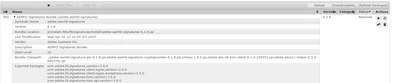
Data fragment error
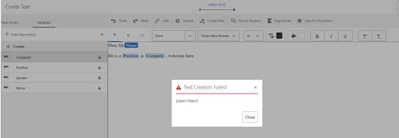
Letter error
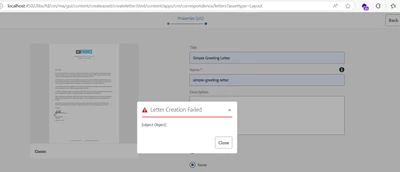
Thanks in advance.

