AEM JEE Forms Launchpad LCA Files
Hi All,
We are upgrading AEM forms JEE from 6.3 to AEM JEE 6.5 and the installation was completed properly. However when we logged in to the administrator console we saw that there were 2 lca configurations which were missing as compared to 6.3 and 6.5.
AEM 6.3: The below configurations are present in AEM 6.3 but it is not automatically installed in AEM 6.5
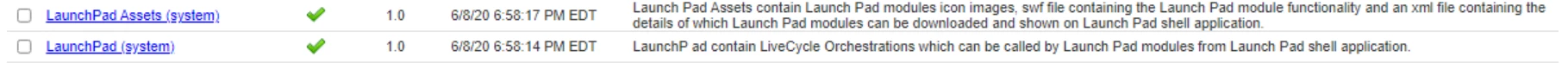
Can somewhen please help me in understanding are these lca packages are OOTB packages are automatically installed or we need to install them manually and are custom based on the requirement.
Thanks

