AEM Interactive Communication Print Channel - Disable/Hide action buttons under CONTENT tab
Is there any way to disable/hide action buttons under CONTENT tab in AEM Interactive Communication Print Channel Agent UI screen.
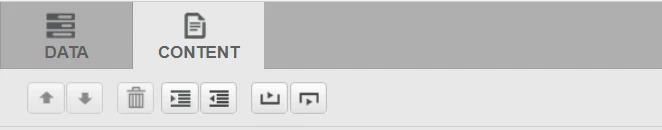
Is there any way to disable/hide action buttons under CONTENT tab in AEM Interactive Communication Print Channel Agent UI screen.
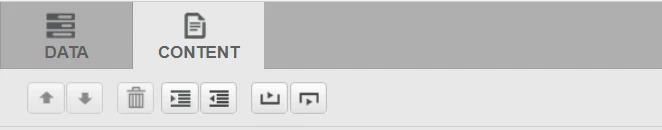
All these action buttons under the content tab of the AEM Interactive Communication Print Channel are loaded with the contentCapturePod.jsp and business logic in ToolBarCtrl.js, under /libs/fd/cm/ccr/gui/components.
You can remove the icons per your use case but bear in mind that these changes will be overridden with a subsequent patching activity as these changes will be part of libs node structure.
Hope this helps!
Enter your E-mail address. We'll send you an e-mail with instructions to reset your password.