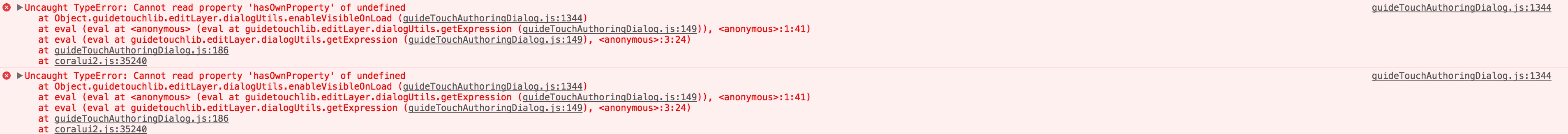[AEM 6.3] AEM form components with data-sly-resource result javascript errors
I'm trying to build a component that consists of multiple other components without duplication of code.
So I tried to build an empty component that contains a data-sly-resource to include another component
<div data-sly-resource="${'path/to/resource' @ resourceType='my/resource/type'}"></div> |
This resulted in a component that can be dragged from the sidekick and is rendered correctly.
But when I try to click the component to configure the the component, instead of showing the black edit bar it throws the javascript error below.
Uncaught TypeError: Cannot read property ‘hideTitle’ of undefined
at hideTitleExists (form.js:2430)
at guidetouchlib.editToolbar.appendButton (form.js:2461)
at core.js:23633
at Array.forEach (<anonymous>)
at guidetouchlib.editToolbar.render (core.js:23632)
at guidetouchlib.editToolbar.render (form.js:2538)
at guidetouchlib.editToolbar.open (core.js:9645)
at HTMLDocument.<anonymous> (core.js:9385)
at HTMLDocument.dispatch (jquery.js:5226)
at HTMLDocument.elemData.handle (jquery.js:4878)
The included component is working perfectly on its own.
I have tried to add a data-sly-unwrap, without any succes
Steps to replicate this issue:
- Install AEM 6.3
- Install Adobe Forms packages ( adobe-aemfd-osx-pkg-4.0.74.zip )
- Restart AEM to complete Adobe Forms installation
- Install custom content package containing 2 components and a test form ( demo-form-sly-resource.zip - Google Drive )
- Go to test form containing the 2 components http://localhost:4502/editor.html/content/forms/af/blank-test-form.html
- Open javascript console in developer tools
- Click on child component to validate the edit bar appears
- Click on the parent component to trigger the javascript error that prevents the edit bar from appearing
Kind Regards,
Ben
Het bericht is bewerkt door: Ben Oeyen
Added steps to replicate this issue.