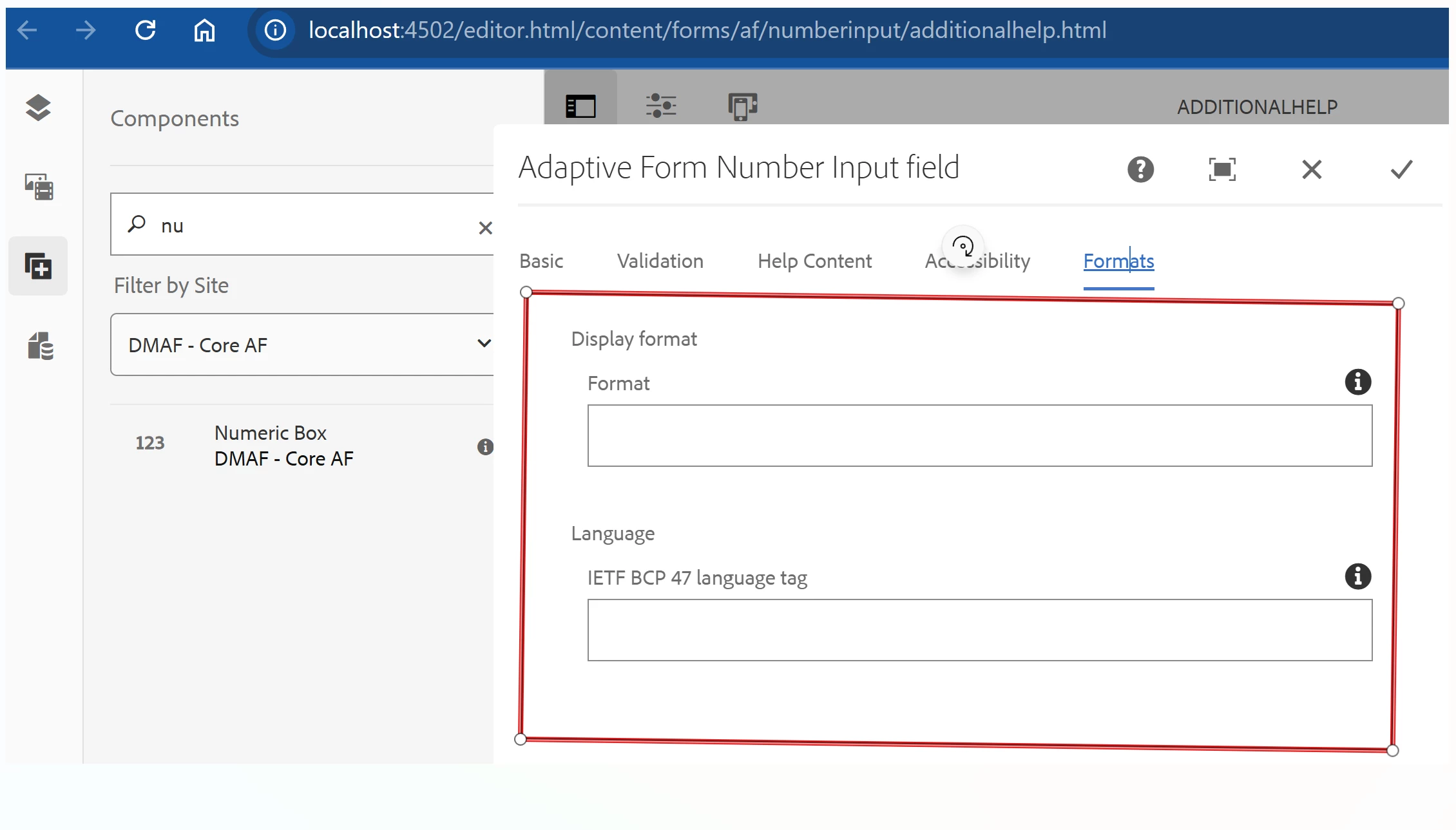Adative form core component Number Input Core Component's Display Pattern dropdown not appearing
Number Input Core Component's Display Pattern dropdown not appearing in the OOTB Adaptive Form template (blank-af-v2) but working when the same component is used in your own custom project (/conf/myForm/...) — even though the versions are the same .
Working as expected for myForm Project with /conf/myForm/settings/wcm/templates/blank-af-v2
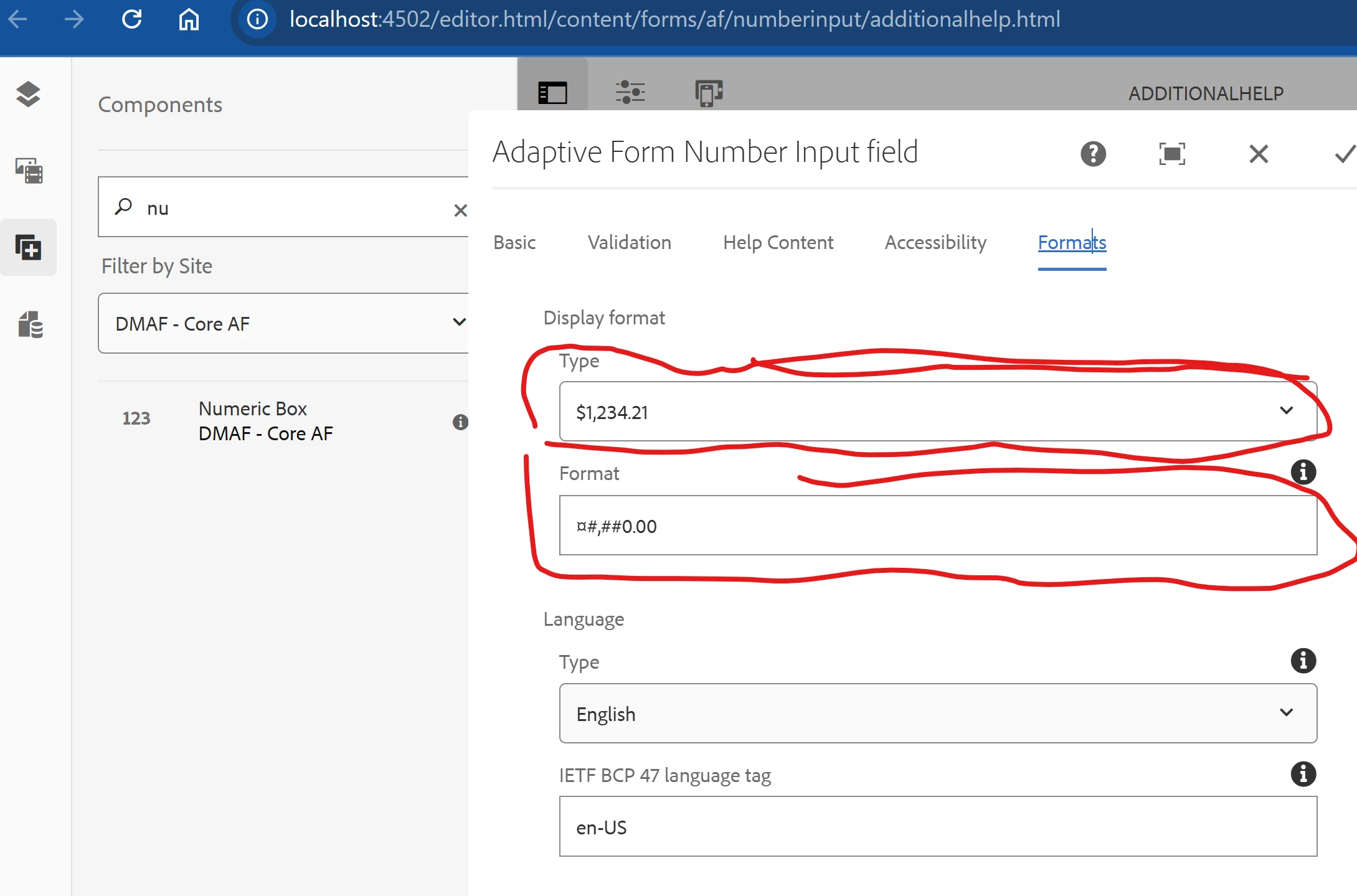
MyCore component project even though both refereing core/fd/components/form/numberinput/v1/numberinput