Setup issue of asset share commons
Hi All,
I am trying to setup the asset share commons in my local author instance(6.5.0) for this I downloaded acs-aem-commons-4.9.0 version, asset-share-commons-ui.apps-1.2.0, asset-share-commons-ui.content-1.2.0. acs commons bundle is active but aem-commons-assetshare-core isnt active due to this dependency org.apache.sling.xss,version=[1.2,2) -- Cannot be resolved
Please find the attachements of error and service pack I am having and help me to fix this.
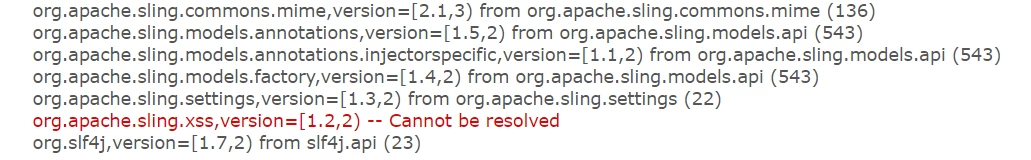
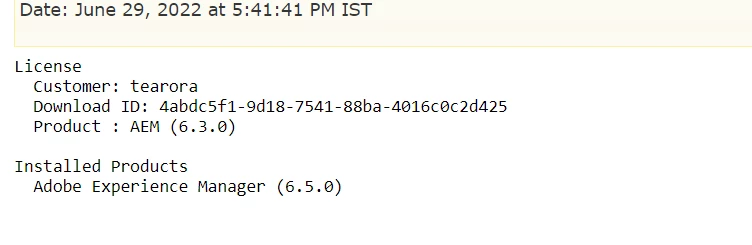
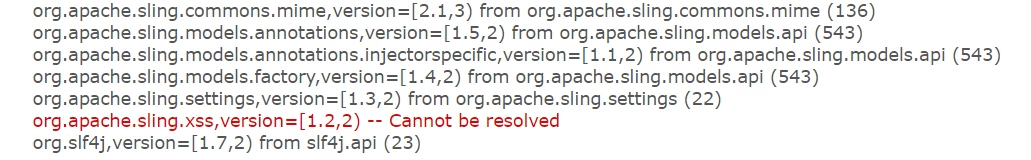
Thanks,
Vani