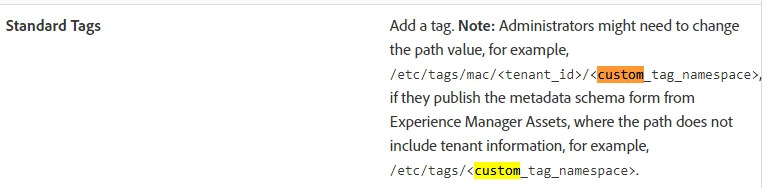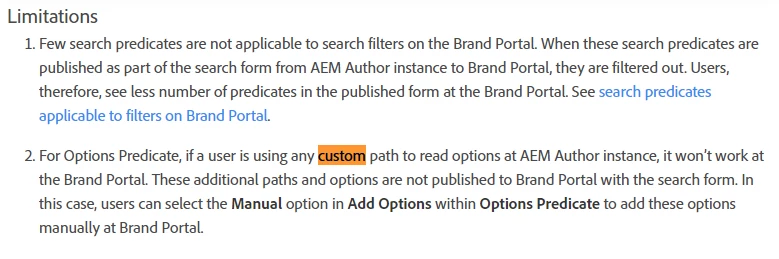Does Brand Portal metadata schema support custom namespaces?
I have attempted to publish a custom metadata schema from AEM Assets to Brand Portal. The customized tab does not publish. This tab includes a number of tagging properties pointing to a custom registered namespace. The Assets search rail uses predicates pointing to the custom namespaces. Is there any way to replicate this in the Brand Portal metadata schema and search rail?