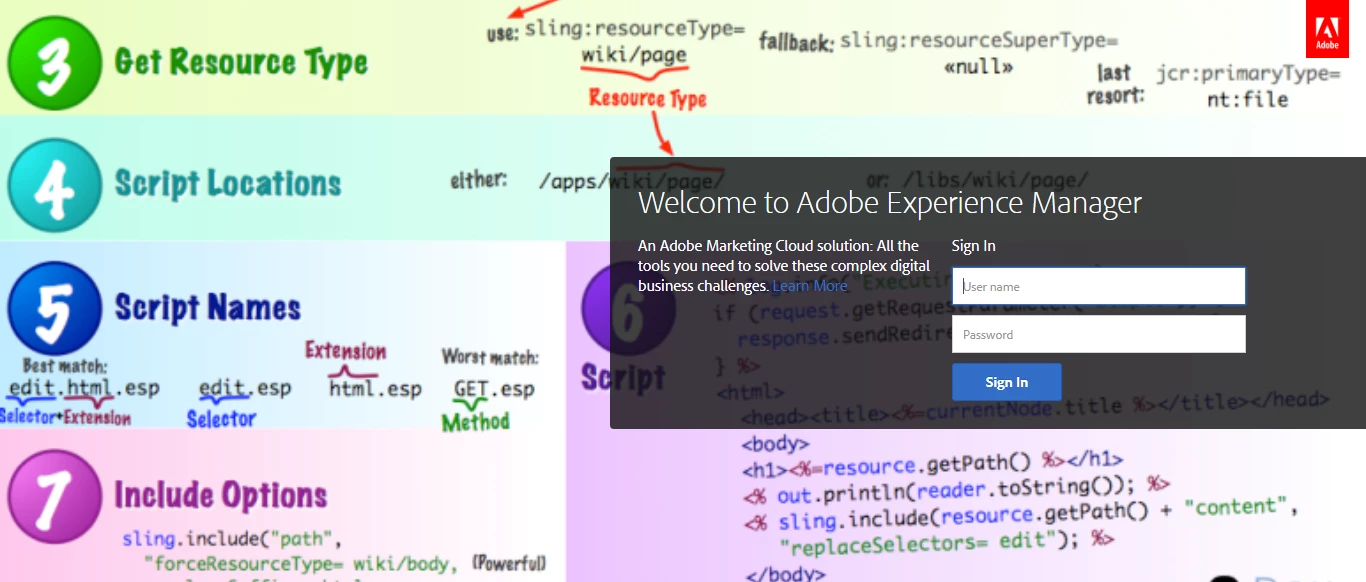Changing default login page to a custom login page
Hi,
I have a site: '/content/name/en/domain/home.html' and also have a custom login page '/content/name/login.html'.
I need to change the default aem login page for this custom site to my custom login page. I am slightly confused how to do this.
When a users tries to access home.html for the first time, I want them to login through my custom login.html page instead of this default page: '/libs/granite/core/content/login.html'
Any help would be appreciated. Thanks!