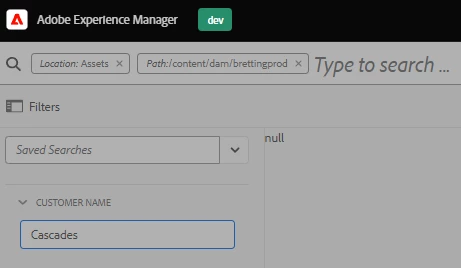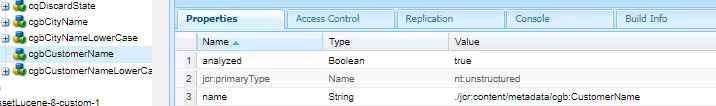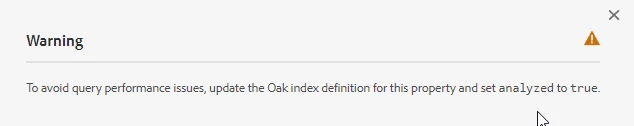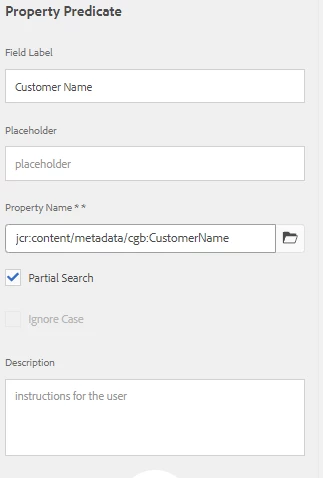Cannot get partial search to work on custom metadata property in admin search rail
Hello -- I am trying to enable the ability to perform a partial search from the Admin Search Rail and keep receiving a "null" message on screen.
Background:
- I have a custom namespace "cgb" registered.
- The custom metadata value I want to enable partial search on is called "cgbCustomerName"
- I have created a property within our oak index (damAssetLucene-8) titled "cgbCustomerName" and set the "analyzed" property to "true" per the on screen warning that appears when selecting Partial Search when customizing the Admin Search Rail.
- I have reindexed the oak index that contains this property and have run the Non-Production Pipeline to deploy in our Dev Environment.
Any help on this would be appreciated.
AEMaaCS Release (Development Environment): 2023.3.11382.20230315T073850Z