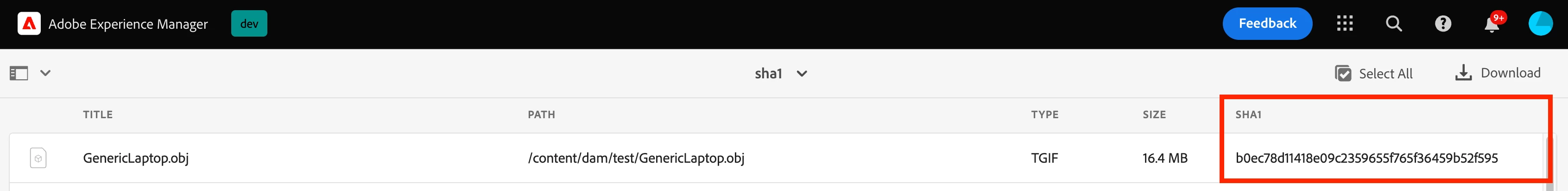Asset Report Generation
Hello,
Currenty we have using AEMAACS and in that AEM DAM has around 90k assets and few sub folders has around 28k to 40k assets we need to generate an Asset report and in that dam:sha1 value need to be included.
In AEM OOTB Asset Report we are not able to add dam:sha1 value.
Using servlet we have written the code but its taking too much time and some times time out error.
Is there any other way that we can add dam:sha1 value in our asset report using AEM OOTB Asset Reports or using ACS Commons package.
please help me solve the requirement.