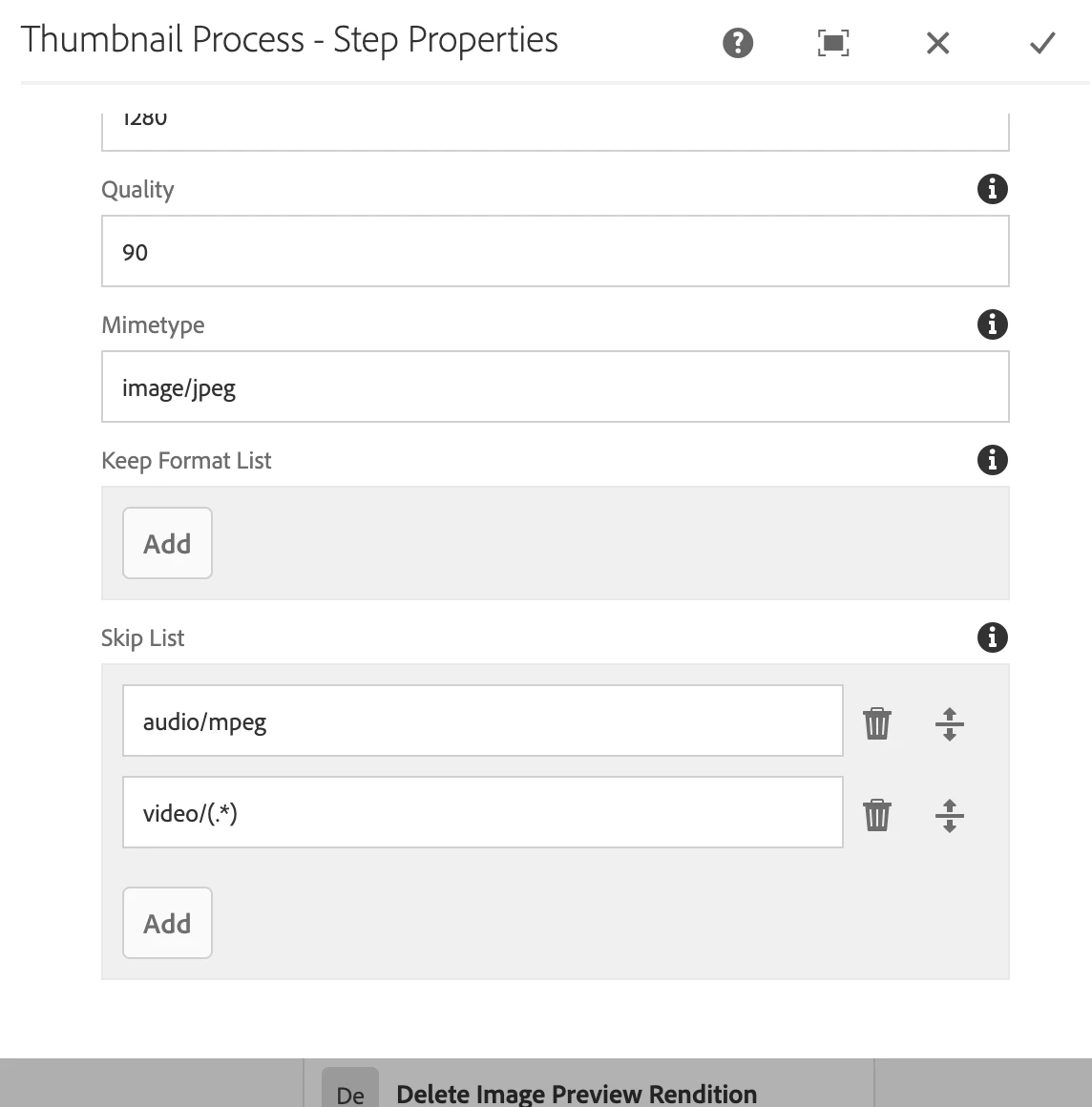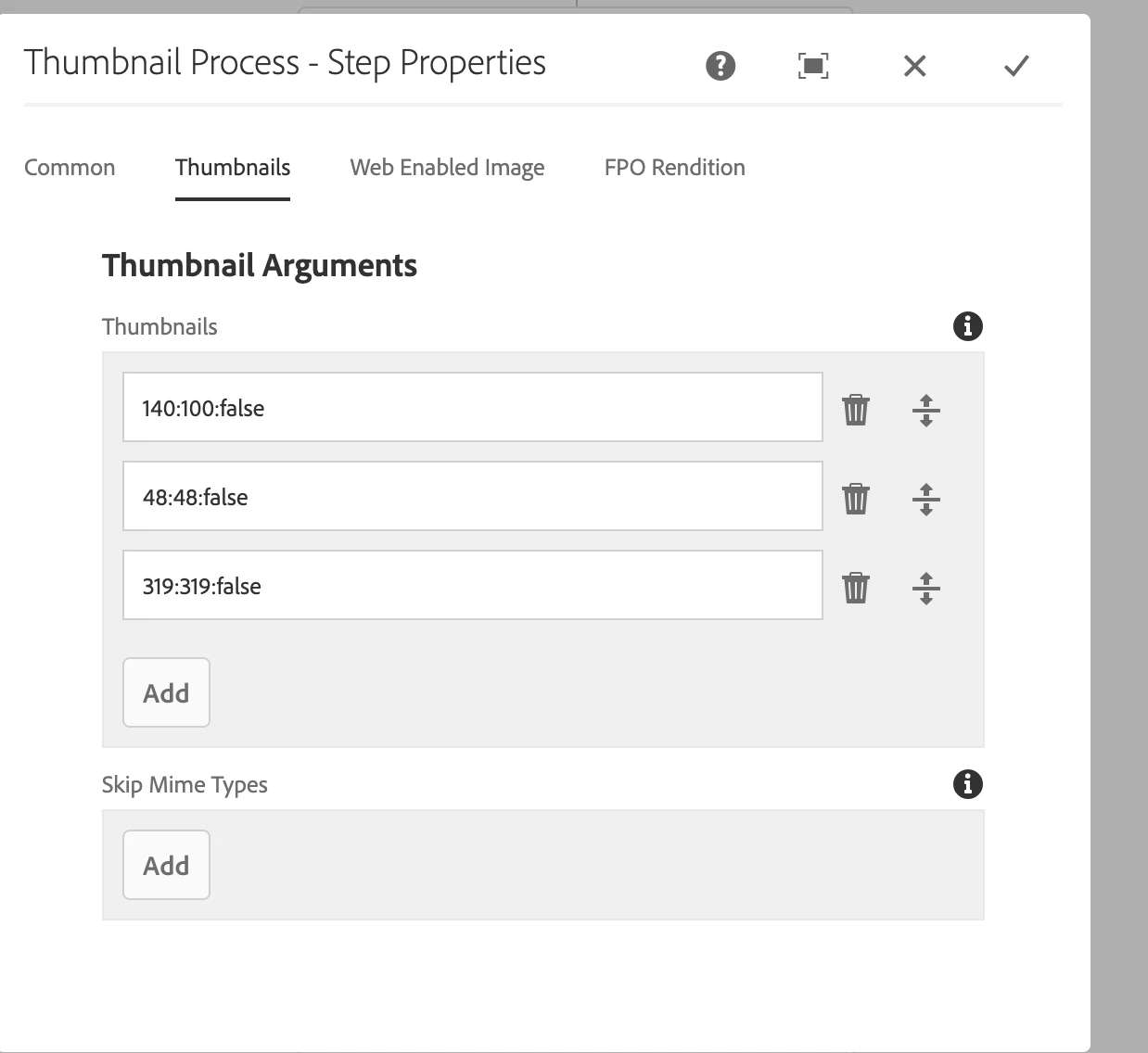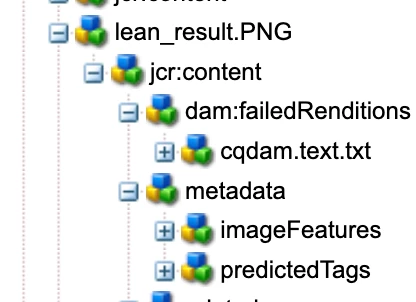AEM not displaying png's
We have an instance of AEM that, seemingly randomly, stopped displaying new png's loaded into the system. Old png's appear fine, but when uploading new png's, only the default document icon appears. These images will not appear on the published site either. We've tried different versions of these files and saving in various png formats, but no change. Jpg's display fine... in fact, we can manually change each png file extension to jpg and it will display. This happened once before about a year ago and it seemed to fix itself without any real intervention. Any thoughts on this?