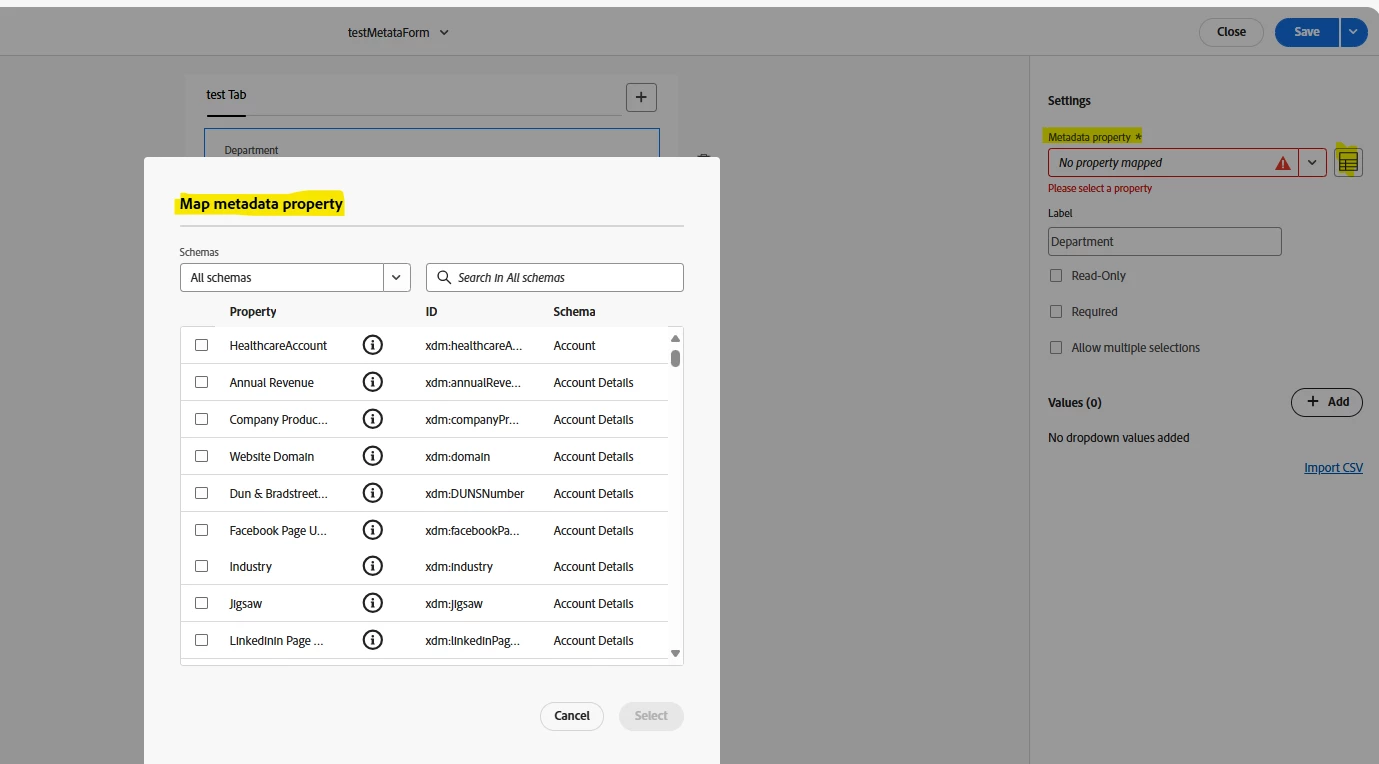AEM Cloud Assets in Assets View - Need to Custom Metadata Property in Schema
We are using AEM clous Assets and trying to add custom Metadata Schema. We are able to add and see schema using AEM Assets Touch UI. But that metadata is not visible when we view Assets(image) in Assets View. I see an option to Add custom Metadata Forms in Assets View but i need to add custom Metadata Property in schema. I don't see any options to add custom schema property in Assets View. How can I add custom metadata property in schema?