ACS Commons Data Importer
Hi All,
We have around 1lakh assets for which we have to import the metadata properties of the assets, using out of the box metadata import we can import only 100 assets at a time, to overcome this we have access to data import tool under ACS AEM Commons on AEMaaCS.
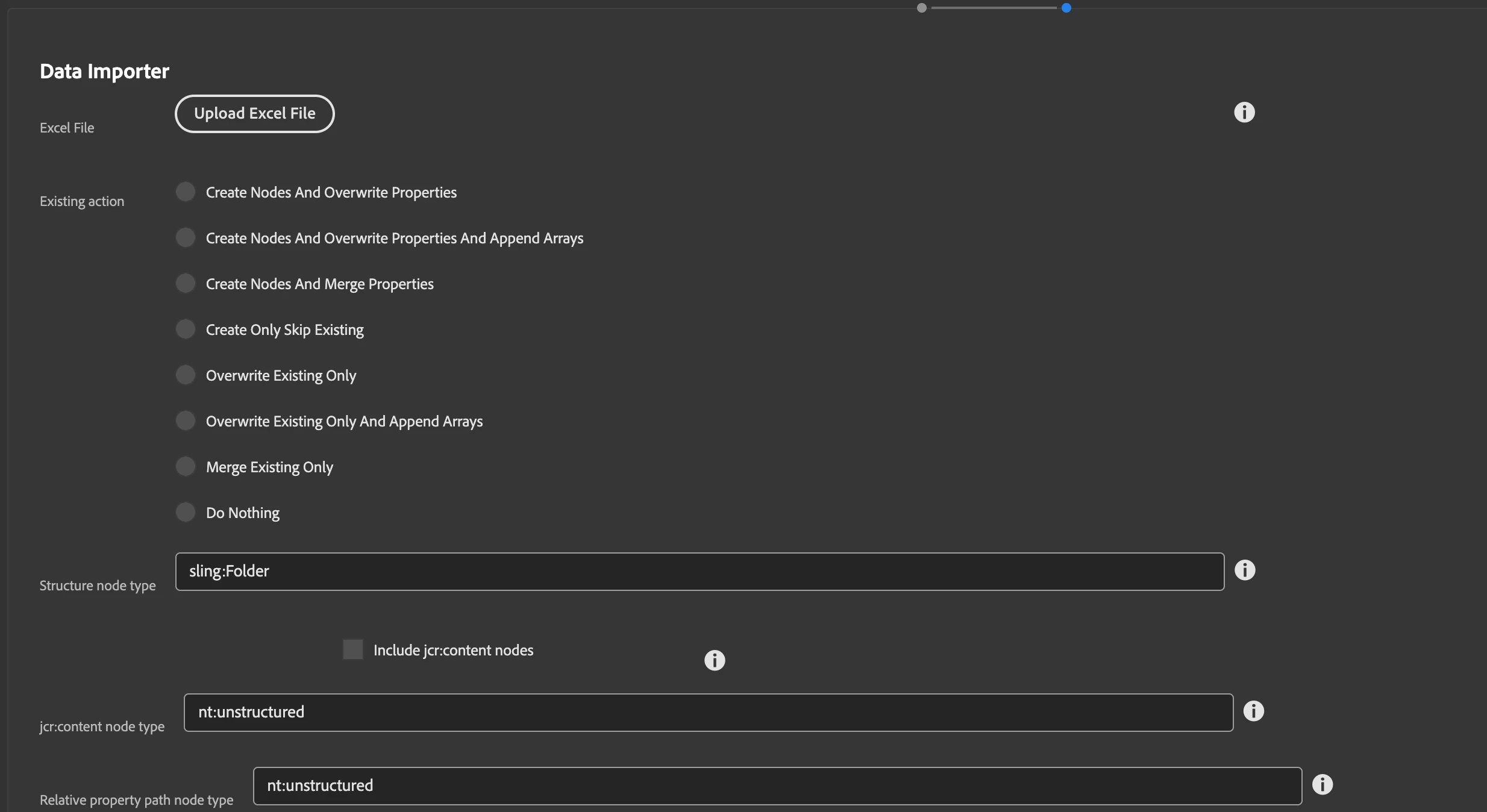
Please let me know the sample .xlsx file to be uploaded and above options to be filled while updating asset metadata properties, let us know if there is any limitations for number of assets metadata properties to be updated at once in a single .xlsx file
Thanks,
Devi