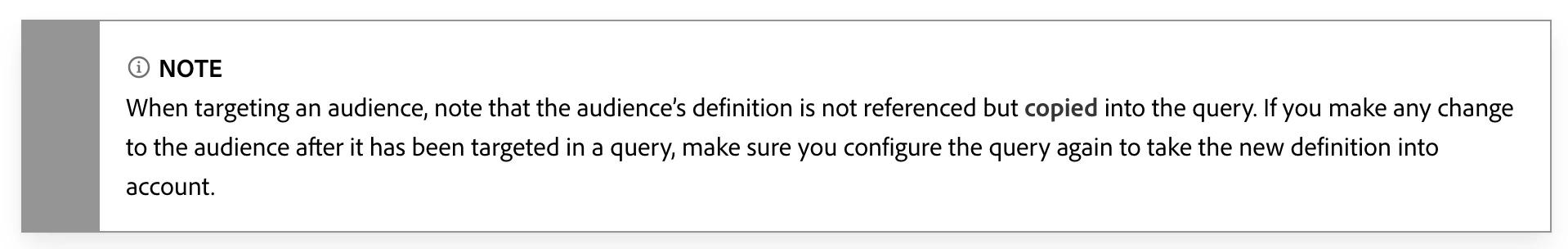Workflow Template + Audience
Hi All,
I created a workflow template which contained a query activity, pointing to a query audience.
I updated the rules within the audience in the audience section of the platform.
I would expect the updates to reflect in the workflow template (and workflows created from this template).
However, when I hover on the audience in the query activity it is showing the old rules. I have to delete the audience from the query activity and then reselect the audiece again for the updated rules to reflect in the workflow template.
Is this expected behavhior? I throught changes to audience filters should propogate down to any workflow/templates that use the audience automatically (without the need to "repoint" to the audience).
Thanks
David