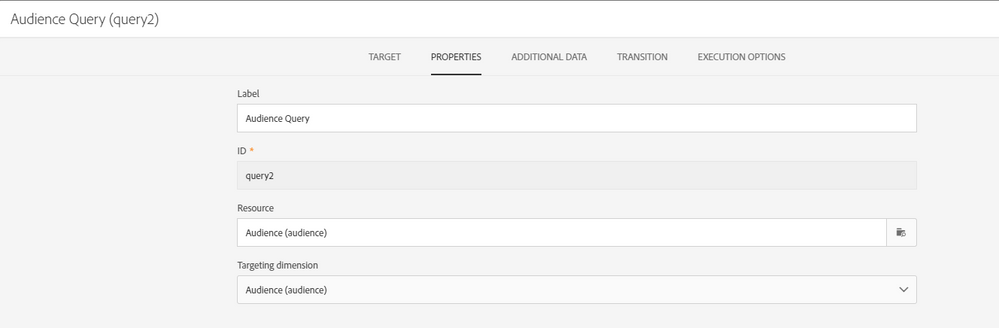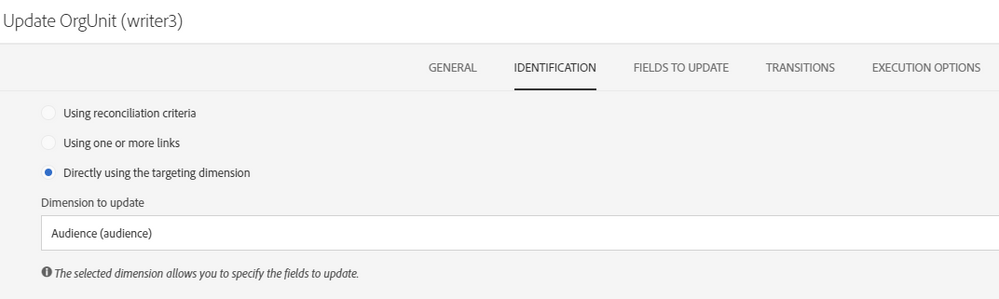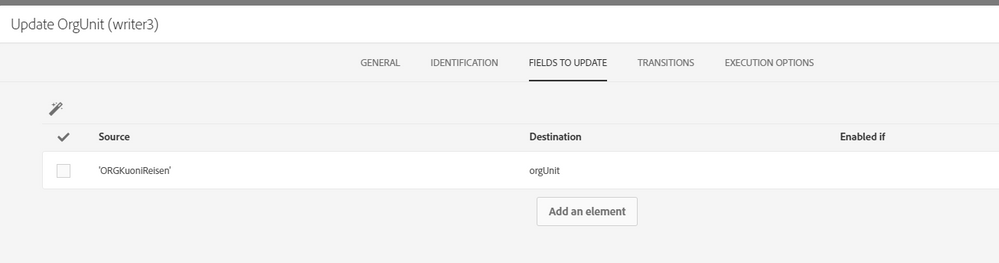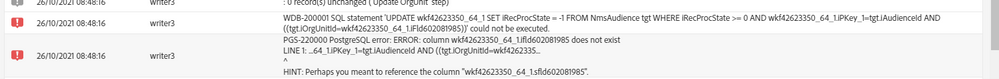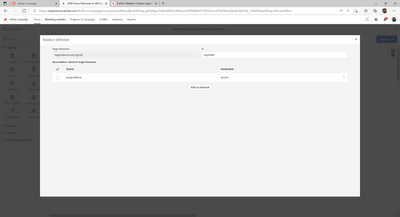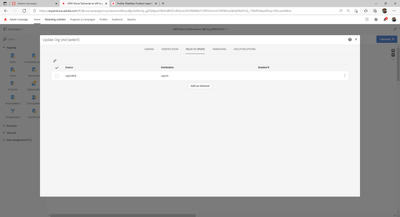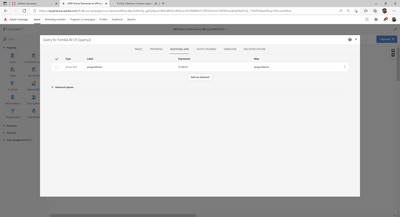Unable to update a audience's organizational unit
- Mark as New
- Follow
- Mute
- Subscribe to RSS Feed
- Permalink
- Report
I'm trying to update the organizational unit of an audience by a technical workflow, however it doesn't work this way:
Error Log:
Any ideas, how I can solve this problem?
Solved! Go to Solution.
Views
Replies
Total Likes

- Mark as New
- Follow
- Mute
- Subscribe to RSS Feed
- Permalink
- Report
You can't set the name directly at this place but only a reference to an org unit.
So you would need to lookup the org unit in the DB using a Reconciliation task first and then you can assign it accordingly

- Mark as New
- Follow
- Mute
- Subscribe to RSS Feed
- Permalink
- Report
Hi Roger,
It looks like from the error output that you are trying to set the value to -1. I do not think that negative values are enabled on ACS instances.
Additionally, what kind of audiences are these? Depending on how they are created you may not have the option to update them see below:
https://experienceleague.adobe.com/docs/campaign-standard/using/profiles-and-audiences/managing-audi...
If this is one off scenario, I would also suggest reaching out to Campaign Support who can enlist Ops to make this update in the backend database.
Regards,
Craig
- Mark as New
- Follow
- Mute
- Subscribe to RSS Feed
- Permalink
- Report
Hi Craig
Thanks, I'm creating a list audience via a workflow (from a Query). The idea is to update the Org Unit of this created audience directly in the same workflow.
Unfortunately, I couldn't find any information about editing the Org Unit in your weblink.
Regards
Views
Replies
Total Likes

- Mark as New
- Follow
- Mute
- Subscribe to RSS Feed
- Permalink
- Report
You can't set the name directly at this place but only a reference to an org unit.
So you would need to lookup the org unit in the DB using a Reconciliation task first and then you can assign it accordingly
- Mark as New
- Follow
- Mute
- Subscribe to RSS Feed
- Permalink
- Report
can you elaborate how to lookup the value in the DB? we know the organization unit name but don't know the value to set.
Views
Replies
Total Likes
- Mark as New
- Follow
- Mute
- Subscribe to RSS Feed
- Permalink
- Report
Reconcile the organization by the ID under the Admin/User and Security/Org Units.
Views
Replies
Total Likes
- Mark as New
- Follow
- Mute
- Subscribe to RSS Feed
- Permalink
- Report
thanks for the reply John. let me clarify the requirement . Let's say Profile A is set to orgunit value="orgunit 1", i would like to update profile's org unit value to "orgunit2". Both org units are defined under admin/security/org units.
I've a query to fetch profile A, going into reconcile activity with organizational dimension with ID mapping (profile orgid & orgunit id), now how do i update to org value of that profile to orgunit2?
Views
Replies
Total Likes
- Mark as New
- Follow
- Mute
- Subscribe to RSS Feed
- Permalink
- Report
In your query step add an additional field for "orgunit2" which would be the org id. Then in the update profile (Fields to Update) use the additional field as the source and move it to the orgunit.
Views
Replies
Total Likes
- Mark as New
- Follow
- Mute
- Subscribe to RSS Feed
- Permalink
- Report
Thanks John. I'm yet to try this. The additional field added to the first query (orguint2) to be reconciled with orgunit table as well (inside reconcile activity)? otherwise we are assigning the text value right?
Views
Replies
Total Likes
- Mark as New
- Follow
- Mute
- Subscribe to RSS Feed
- Permalink
- Report
Your right I skip a step. Try this: Reconcile to the organization under the relations tab where you will use the additional field as Source and the destination as @name (note the ID in screenshot is orgUnitlink). Under the Update activity tab Field to Update use Source to orgUnitlink and designation orgUnit.
Views
Replies
Total Likes
- Mark as New
- Follow
- Mute
- Subscribe to RSS Feed
- Permalink
- Report
thanks John. I tried to run this and resulted in the following error in the "UPDATE" activity.
The 'key' identification type chosen is not compatible with the configuration of the reconciliation keys (step '')
Views
Replies
Total Likes
- Mark as New
- Follow
- Mute
- Subscribe to RSS Feed
- Permalink
- Report
For the query, query profiles you would like to update. Additional data screen print below. The Expression is your org id. For the reconciliation step populate the relations tab, nothing under identification. Like the screen shot above. For the update activity under identification tab select "directly using the targeting dimension" select "Profiles" for Dimension to update. Update the Fields to update like the screen print above.
Views
Replies
Total Likes
- Mark as New
- Follow
- Mute
- Subscribe to RSS Feed
- Permalink
- Report
Thanks John, the instruction is very clear and it worked. Thanks a ton for your help!!
Views
Replies
Total Likes