Unable to get adobe Campaign reports in Adobe analytics
We are using external account (Share KPIs with Adobe Analytics ) to get Adobe campaign reports in adobe Analytics. We have followed the below documentation for the same
https://helpx.adobe.com/marketing-cloud/how-to/email-marketing.html
But getting the following errors in Share KPIs with Adobe Analytics workflow and hence no data is flowing to analytics.
01/27/2020 10:22:20 PM | jsFetchKpis | SCR-160012 Javascript: failure while evaluating script 'kpiSharing/jsFetchKpis'. |
01/27/2020 10:22:20 PM | jsFetchKpis | XSV-350177 Error while getting JSON web token: '{"error":"invalid_grant","error_description":"Invalid issuer (iss) or subject (sub) provided"}' |
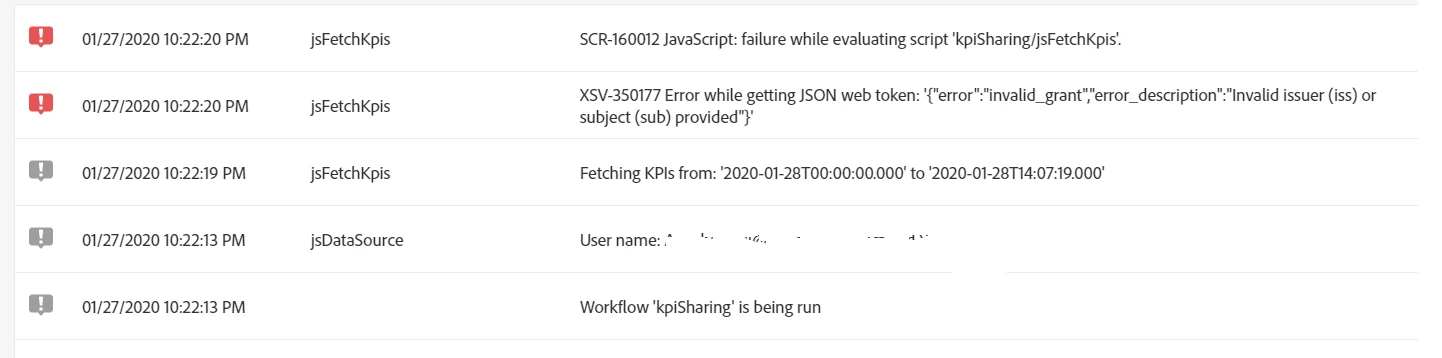
Did anyone faced this issue earlier? Please advise.
Thanks in advance.
Regards,
Anusha