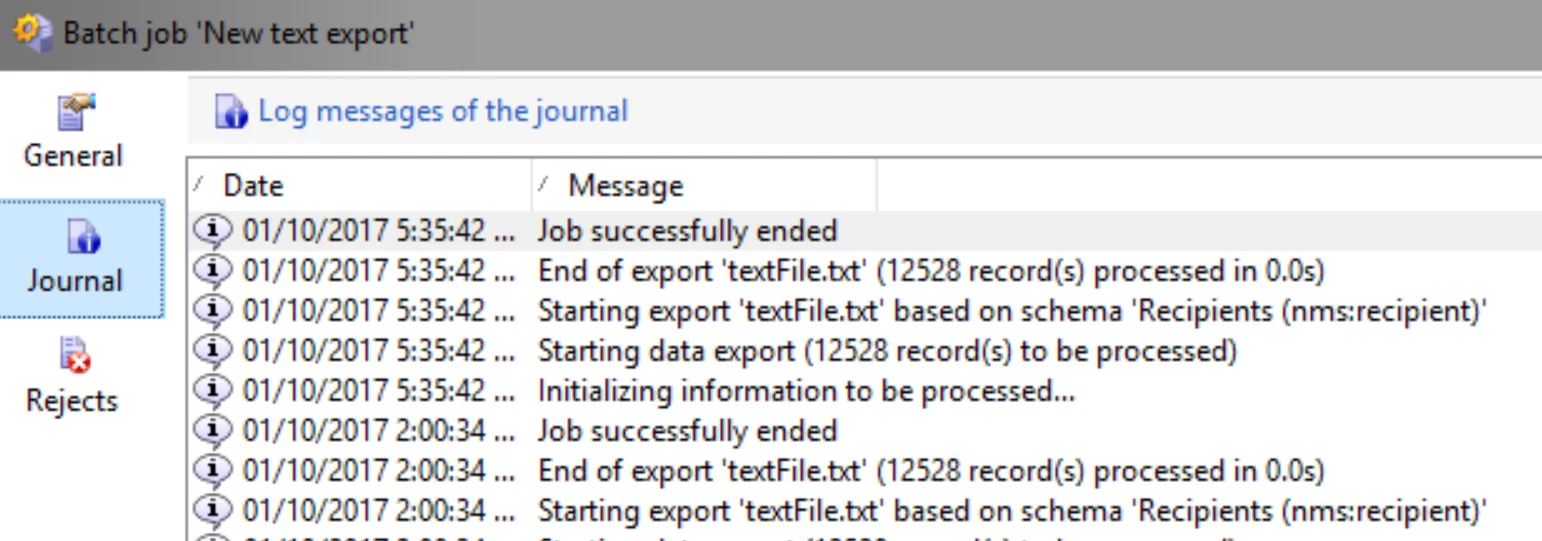Track data import log
Hi
I have a question regarding data import in campaign v6.1 by creating a import job. How can we check the job log after the import job have been executed. I would like to know how many records got excluded and reason why rather than for example say my new list has 60 records compared to 100 records in my original data list. 40 records has not been imported for no reason.
I have been reading this article Importing data for many times. It mentions
Trace mode
Select this option to track the execution of the import for each line.
even though i have this option enable not sure where i can track the log.
Thanks and Regards.