SMPP Not Sending - ClickSend
Hi,
I have setup ClickSend as an external account using their guide:
https://help.clicksend.com/article/l6hbrh9y82-send-sms-with-adobe-campaign
I've sent them our IP addresses provided by Adobe Support to have them whitelisted. However, when I try to send an SMS, nothing appears to happen.
I've enabled verbose logging, however, when I look at a delivery log, I don't see anything in the log. Are those logs stored somewhere else?
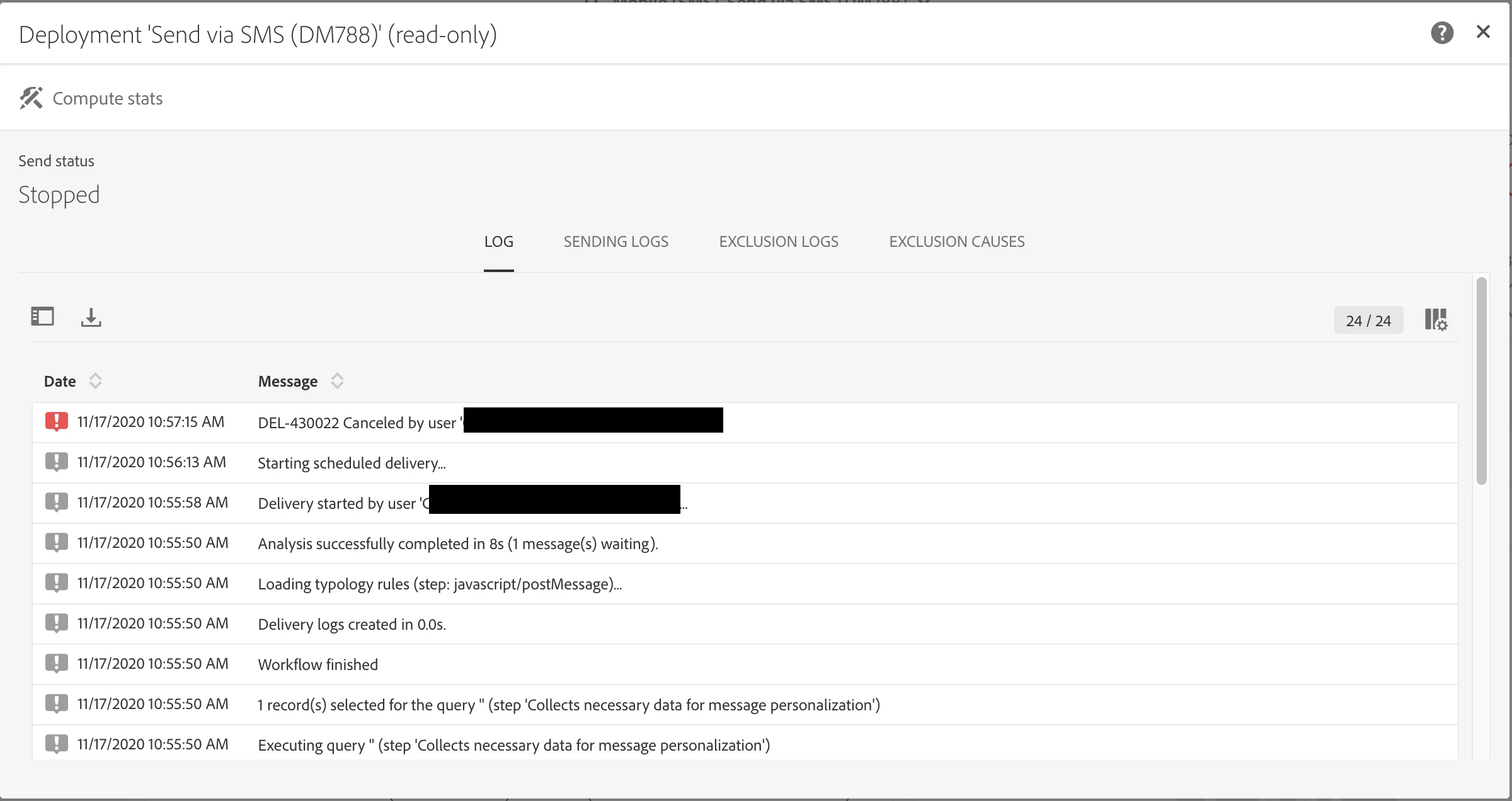
Any tips on what I should be looking at to debug this further?
Thanks,
Chris