We are attempting to schedule an hourly dynamic report to send at 15 minutes past the hour. However, the hourly report is triggering at the top of the hour no matter what is entered in the "Starting On" field. Is there another way to schedule these reports to send at a specific time every hour?
Below is an example of how the report is being scheduled now. This is accessed from within the dynamic report by clicking on the Share dropdown and selecting the "Send Report on Schedule" option.
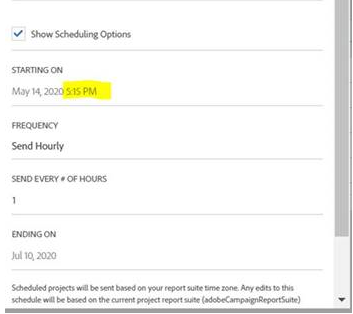
Our client has indicated that having an hourly report sent 15 minutes after the hour is key to them. We're hoping that we can accomplish this by scheduling and sending the automated reports. Any input would be greatly appreciated!