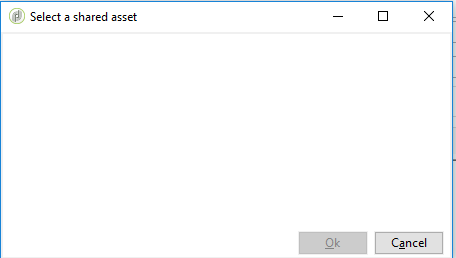Retrieving images from AEM DAM for Adobe Campaign
![]()
- Mark as New
- Follow
- Mute
- Subscribe to RSS Feed
- Permalink
- Report
Hi All,
Can anyone please help me on how to get the Images from AEM DAM (Digital Assets) to Adobe Campaign (v6 or v7) and later posting it on Facebook.
Thanks,
Raviteja.
Views
Replies
Total Likes
![]()
- Mark as New
- Follow
- Mute
- Subscribe to RSS Feed
- Permalink
- Report
Hi,
You should be able to access your AEM DAM library by integrating with Campaign as described here: Configuring access to Assets
Florent
Views
Replies
Total Likes
![]()
- Mark as New
- Follow
- Mute
- Subscribe to RSS Feed
- Permalink
- Report
Hi Florent,
Thanks for your reply.
We integrated with AEM and and installed the Integration with the Adobe Marketing Cloud package
As per the given document, i had followed the steps. I selected "Default" for content editing mode in the properties of delivery template. When i am clicking on the "select a shared assest", i am getting an empty screeen as below.
When i am selecting "DCE" for content editing mode in delivery properties, i am not able to find the option select the "select a shared assest".
Please help me on this.
Views
Replies
Total Likes
- Mark as New
- Follow
- Mute
- Subscribe to RSS Feed
- Permalink
- Report
Hello Raviteja,
You need to select the content editing mode to AEM in the delivery properties an for that you need to install the AEM integration package and not the integrate with marketing cloud package. That is for a different purpose.
Once you install the AEM integration package , you need to configure the aem type external account to be able to connect from Campaign to AEM. Once this account is configured properly , you get an option to sync content from AEM in the delivery editor.
Regards,
Adhiyan
Views
Replies
Total Likes
![]()
- Mark as New
- Follow
- Mute
- Subscribe to RSS Feed
- Permalink
- Report
Hi Adhiyan,
Thanks for your reply.
Here, i am not looking for AEM integration. We had done it earlier and we are able to synchronize the AEM templates.
We need to access the assets of AEM like images, videos, etc., instead in the form of templates from AEM to Campaign. So, as per the documentation, i am following using DCE in the content editing mode and trying. Then i am getting the empty screen for shared assets.
So, please help on this. Your help will be a great pleasure.
Thanks,
Raviteja.
Views
Replies
Total Likes

- Mark as New
- Follow
- Mute
- Subscribe to RSS Feed
- Permalink
- Report
Hi Raviteja,
Are you trying to get AEM assets or Adobe marketing cloud assets?
If you are trying to access AEM assets, then you need not install the marketing cloud package.
If the two packages (AEM Integration and Integration with the Adobe Marketing Cloud) are installed, only the assets available in the Adobe Marketing Cloud library can be used. To also access the assets in your AEM Assets library, you must synchronize AEM Assets and Adobe Marketing Cloud.
It seems as of now there is nothing in marketing cloud assets or AEM and AMC are not synchronized.
If you have Adobe Campaign On-Premise, integration with Assets core service and with AEM Assets is not available unless AEM Assets is also On-Premise.
Can you confirm that what kind of hosting model is used in your case?
Regards,
Amit
Views
Replies
Total Likes