"Address in quarantine" in delivery
Hi
I create a test delivery and send message to some contact. But after sent, I found there was a address not deliveried.
It was ignored and the description is the follow:
Address in quarantine during analysis.
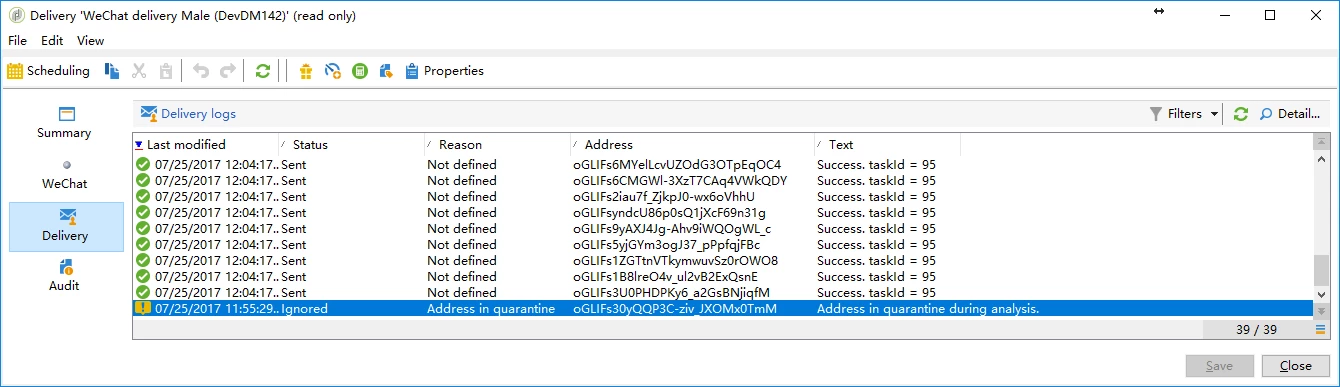
I want to remove the address from the quarantine.
Would you like to tell me where can I find the "Address in quarantine" in Adobe Campaign, and how can I move the address out.
Best regards