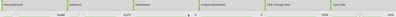We have been trying to implement push tracking in our app (Android only) using this documentation:
https://experienceleague.adobe.com/docs/campaign-standard/using/administrating/configuring-mobile/pu...
and even opened a ticket with Adobe (no success) but we are still not getting push track information on ACS.
During our call with Adobe team, the technical support shared with us documentation but it was for ACC. However, he told us that regardless of the Campaign platform, the app should pass the mId, cId, dId. And we are:
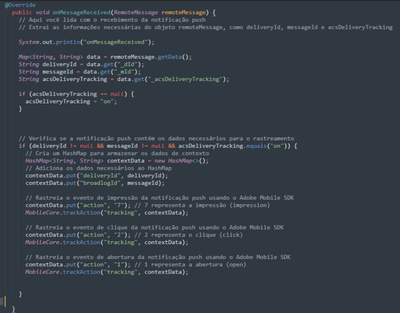
I know this thread here (https://experienceleaguecommunities.adobe.com/t5/adobe-campaign-classic-questions/push-tracking-back...) is about ACC, but I´ve the same question, is a parameters/variables setup necessary? Should any config be done on Adobe Launch´s side or ACS?
We can´t get anything other than: